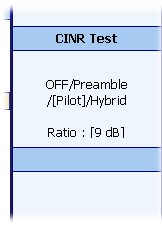
The purpose of the Carrier to Interference-plus-Noise Ratio (CINR) test is to measure the downlink receiver performance of a Mobile WiMAX subscriber station (SS) with an impaired downlink signal.
Upon establishing two way communications, control and broadcast messages are transmitted between the E6651A and the SS. With the CINR Test selection, you can add impairments to the Preamble, Pilot, or both Preamble and Pilot (Hybrid) parts of the downlink. The value of CINR measured by the SS is returned to the Test Set and displayed in the Subscriber Station Information pane. The fast feedback CQICH indicator is also updated with the value returned from the SS.
To perform the Downlink CINR Test proceed as follows:
Establish a connection with the SS as described in Interfacing with the Subscriber Station.
Press Mode, BS Emulator, Settings, Test Setting, More.
Press CINR Test to select between [OFF], Preamble, Pilot or Hybrid.
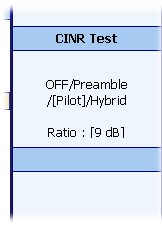
Use the knob or numeric keys to enter a CINR value in dB. If you use the numeric keys, terminate the entry by pressing dB,
The selected impairment is applied to the downlink signal and the CINR calculated by the SS is returned to the Test Set and displayed in the Subscriber Station Information window pane.
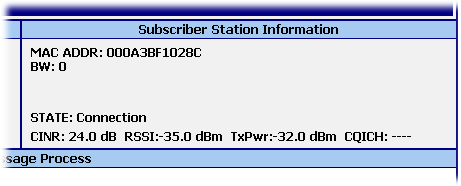
Whilst examining the changes in reported CINR when you change the impairments configured in the BS, you can also configure and observe the returned CQICH.
Press Mode, BS Emulator, Settings, BSE Setting, More, More, CQICH to access the CQICH menu.
To stop the CINR Test press Run Test to select [OFF].
The CINR Test parameters are as follows:
|
Setting |
Default |
Description |
|
OFF |
OFF |
Switch the selected impairments [OFF] |
|
Preamble |
30dB |
0 to 30 dB (under Normal CINR range) -5 to 30 dB (under Extended CINR range) |
|
Pilot |
||
|
Hybrid |
Please refer to CINR_Range for setting of "Normal" and "Extended Mode" for CINR test.
The CQICH (in CINR Setting menu) parameters are as follows:
|
Setting |
Default |
Description |
|
CQICH Reporting |
[OFF] |
Choose from OFF, Physical CINR, or Effective CINR. |
|
MIMO Feedback Cycle |
[No Feedback] |
No Feedback - No MIMO and permutation mode feedback 4 - The MIMO and permutation mode indication shall be transmitted on the CQICH indexed by the CQICH_ID every four allocated CQICH transmission opportunity. The first indication is sent on the fourth allocated CQICH transmission opportunity. 8 - The MIMO mode and permutation mode indication shall be transmitted on the CQICH indexed by the CQICH_ID every eight allocated CQICH transmission opportunity. The first indication is sent on the eighth allocated CQICH transmission opportunity. 16 - The MIMO mode and permutation mode indication shall be transmitted on the CQICH indexed by the CQICH_ID every 16 allocated CQICH transmission opportunity. The first indication is sent on the 16th allocated CQICH transmission opportunity. |
|
Report Type |
[Preamble] |
Preamble, or for specified permutation zone |
|
Zone Permutation (only available when Report Type = Permutation Zone) |
[PUSC] |
PUSC |
|
Zone Type |
[Non-STC] |
Non-STC |
|
Zone PRBS ID (Only available when DL 2nd Zone switch is PUSC, FUSC or AMC) |
Zone #1 |
This is the reporting zone - zone #1 or zone #2. |