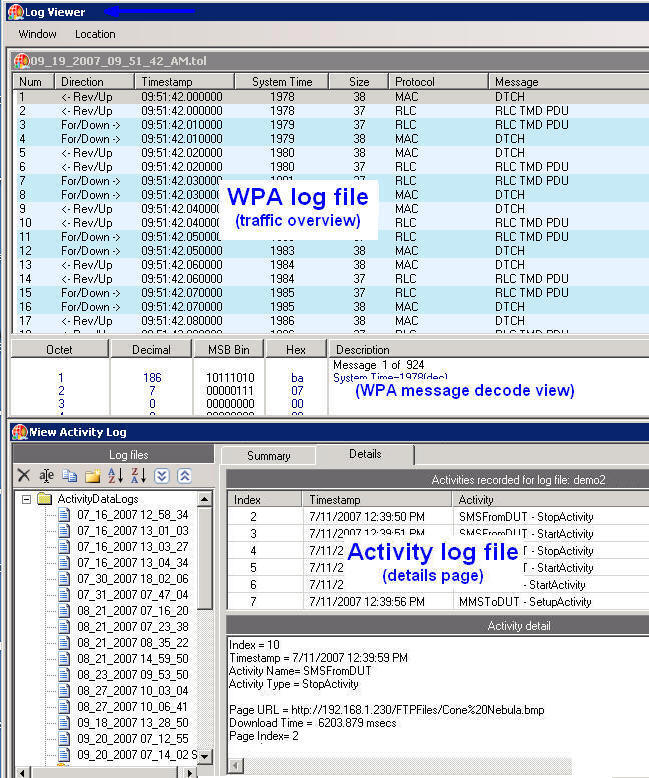
Last Updated: 2011-06-23
The View WPA Log tab is used to view any WPA log file (*.tol).
Open Log File -This action allows you to open any WPA log file (*.tol) within the Interactive Functional Test Software. You can have several WPA log files open at one time. Each WPA log file that is open has a tab with the file name as its label, so you can easily distinguish which file is in focus.
Close File - This action closes the WPA log file currently in focus.
Display Stack - This action displays the protocol stack for the currently selected format.
Each file is displayed with a split screen. The top screen is the traffic overview, which is the list of sequentially logged messages. The bottom screen is the decode view for the highlighted message. For each open file there are several features that you can access by right-clicking in the traffic overview to help you analyze the open files. These features are:
Go to... - allows you to specify a message number to jump to.
Go to Start - moves to the first message in the file.
Go to End - moves to the last message in the file.
Find First in Decode View... - allows you to search the message decodes for a specific phrase.
Find Next - searches down the messages decodes in the file for the next instance of the phrase.
Find Previous - searches up the message decodes in the file for the next instance of the phrase.
Send to Log Viewer -
This selection allows you to view the file in the Log Viewer window. This feature is very useful for viewing several WPA log files side by side. You can arrange the files in the Log Viewer window by clicking and dragging them or by using the automatic arranging options available in the Window menu. The name of each WPA log file is displayed in the header bar of each WPA log window.
You can also set whether the Log Viewer window is Always on Top in the Location menu. WPA log files that are sent to the Log Viewer window display "On Log Viewer" in the View WPA Log screen. Once you send a WPA log file to the Log Viewer, you cannot send it back to the View WPA Log screen. Therefore, if you need to view a WPA log file in the View WPA Log screen after you have sent it to the Log Viewer window, then you must close it from the Log Viewer and reopen the log file. Close the file from the Log Viewer window or simply close the Log Viewer window to remove a WPA log file from the Log Viewer window.
The Log Viewer window not only allows you to analyze multiple WPA log files, it also allows you to View Activity Logs. This is useful for when you are troubleshooting which activity was running when a protocol issue occurred. WPA and Activity logs both timestamp their messages in the format HH:MM:SS:FFFFFF (that is hour:minute:second:fraction of second), making it easy to correlate message from both WPA and Activity logs. An example is shown in the figure below. Notice that the whole View Activity Log control tab is sent to the Log Viewer window and not just a file. This means that only one activity log file can be displayed in the Log Viewer window at one time, however, you can manage the activity logs in Log Viewer window just as you would in the View Activity Log control tab.
To send the View Activity Log control tab back to the Interactive Functional Test Software's main window, you can close it from the Log Viewer window or you can close the Log Viewer window altogether.
To send an activity log or WPA log to the Log Viewer window: right-click and select "Send to Log Viewer". Note: For activity logs, this option is only available in the Summary tab.
Figure 1: Log Viewer Example
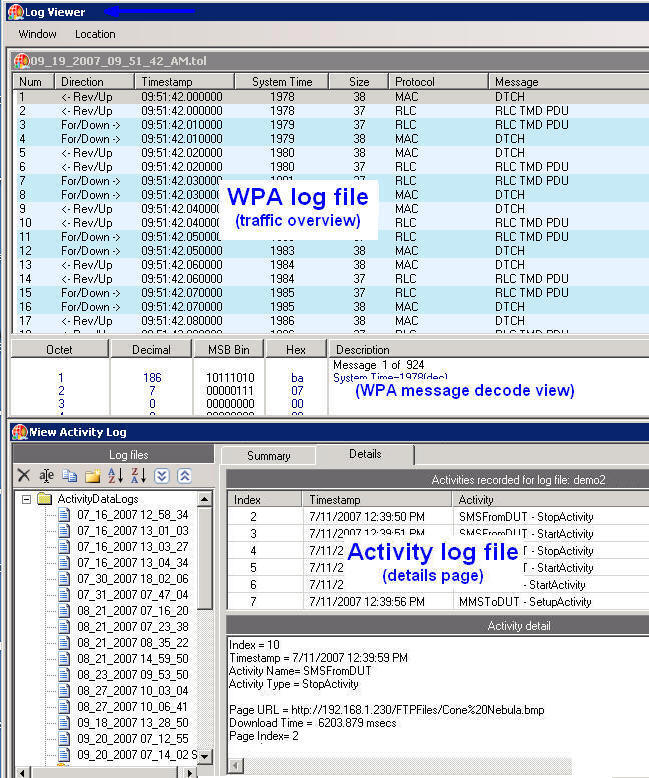
Additional information can be found in the WPA user's guide that is accessible via WPA.