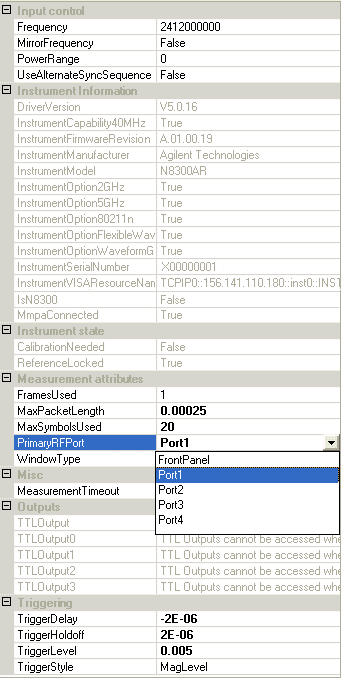
The Settings Window is disabled (blank) until the WLAN Virtual Front Panel is connected to a Test Set and an instrument object created. It contains both information fields such as the Test Set serial number, and data entry fields such as the expected Input Frequency.
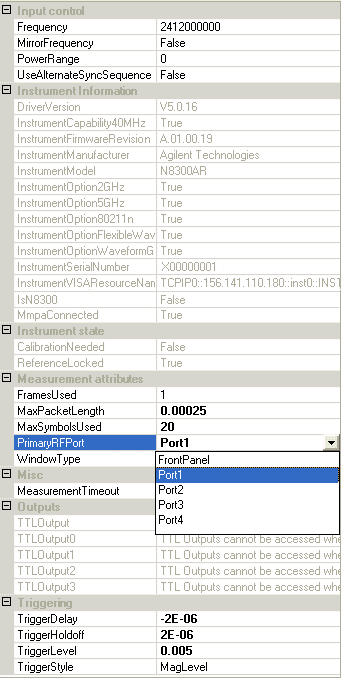
Input control, Measurement attributes, Misc, Outputs, and Triggering - all parameters in these fields can be set. To change a setting, highlight the parameter and enter the required setting or make a selection from a drop down choice. Available functions depend on installed options.
When Set is pressed after performing
Autorange on the
Instrument Control tab, the parameters
are updated to the values calculated by the Autorange function.
Instrument Information and Instrument
State - all parameters are read back from the Test Set.
This section is where you configure the basic setup of the test set with parameters such as frequency and the expected power level from the DUT. Typically these do not need to be changed for a measurement test plan. Refer to the SCPI command links for more information.
Frequency: The Frequency parameter sets the
test set RF transmit and receive frequency. To perform measurements the
test set and DUT must be configured to the same frequency.
SCPI Command: [SENSe:]FREQuency:CENTer[?]
Mirror Frequency: Set this to True if
the device you are testing outputs its frequency in reverse, otherwise
choose False.
SCPI Command: [SENSe:]RADio:STANdard:MIRRorspec[?]
Power Range: Set the expected power level
at the input of the test set.
SCPI Command: [SENSe:]POWer:RANGe[?]
Use
Alternate Sync Sequence: Some
Wireless LAN devices get better 11a EVM results when the sync mode is
channel estimation sequence, rather than the (faster) short training sequence.
For those devices, set this value true.
SCPI Command: CALCulate:EVM:DSSS:EQTYpe[?]
This section is where you configure measurement parameters such as the maximum packet length. Specific settings required for some measurements are configured on the respective measurement tab. Refer to the SCPI command links for more information.
Frames Used: Set the averaging to be used.
While averaging can be set in the settings window and used for each measurement
when using the virtual front panel, averaging must be configured for each
measurement when using SCPI by using the respective [SENSe:]measurement:AVERage
command.
SCPI Command: For example, to set the averaging for the Center
Frequency Leakage measurement, set the averaging required using [SENSe:]CFLeakage:AVERage:COUNt[?]
and enable it using [SENSe:]CFLeakage:AVERage[:STATe][?]
Max Packet Length: Set the maximum packet
length, often referred to as the acquisition length for each transmit
measurement. Note that longer capture lengths require longer test execution.
SCPI Command: [SENSe:]RADio:MPACketlen[?]
Max Symbols Used: Set the maximum number
of symbols used for an IEEE 802.11a or 802.11n demodulation measurement.
SCPI Command: [SENSe:]RADio:MSYMbols[?]
Primary RF Port: Set the
port (often referred to as the Primary RF Port) to be used for transmit
and receive.
SCPI Command: SOURce:PORT:PRIMary[?]
Window Type: Set the measurement windowing
type for the Spectral Mask measurement.
SCPI Command: CALCulate:SMASk:WTYPe[?]
DecoupleSource feature was added for to allow WLAN users to take advantage of the fact the N8300A had separate Rx and Tx spigots. Source to be decoupled from the original spigot to the output spigot.
SCPI Command: SOURce:DECouple
TTL Output control is not available in this release.
The triggering section enables you to choose the triggering conditions such as the source, levels, and delays.
Trigger Delay: Set a time delay, applied
after the trigger conditions are met, before the measurement is started.
SCPI Command: TRIGger[:SEQuence]:RFBurst:DELay[?]
Trigger Holdoff: Set the holdoff time
between triggers. When the trigger condition is satisfied, trigger conditions
are ignored until the holdoff time expires.
SCPI Command: TRIGger[:SEQuence]:HOLDoff[?]
Trigger Level: Set the
absolute trigger level for the RF burst envelope.
SCPI Command: TRIGger[:SEQuence]:RFBurst:LEVel:ABSolute:VOLTage[?]
You can
also set the absolute trigger level in dBm rather
than volts using TRIGger[:SEQuence]:RFBurst:LEVel:ABSolute[?]
(available only in SCPI operation).
Trigger Style: Set the trigger source for
the measurement. Select from: Free Run (Immediate), Maglevel (RFBurst)
and External.
SCPI Command: While the trigger source can be set and used for
all measurements in the settings window when using the virtual front panel,
the trigger source must be configured for each measurement when using
SCPI by using the respective [SENSE:]<measurement>:TRIGger:SOURce[?]
command, for example [SENSe:]TXPower:TRIGger:SOURce[?].