Manual Operation: Manual Receiver Control
Manual Receiver Control in Active Cell or Cell Off Operating Mode
As shown in figure below, to access receiver control settings while in Active Cell or Cell Off operating mode, press the
CALL SETUP
key, press the
Call Parms
More
key until
3 of 3
is displayed. Select
Manual
in the
Rcvr Power Ctrl
(
F8
), then select
Receiver Power
(
F9
) and enter a new value to manually set the receiver's expected power. To manually set the receiver's measurement downconverter tune frequency, select
Meas Frequency
(
F10
) and enter a new value to replace the
Auto
.
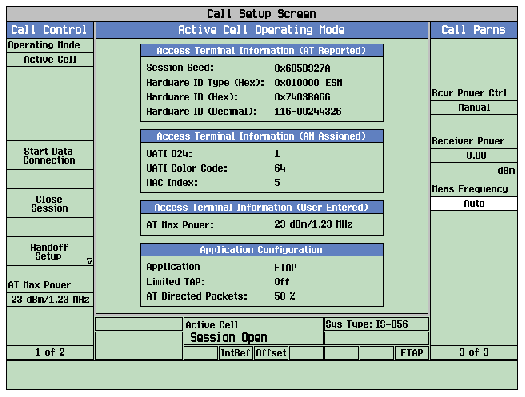
Manual Receiver Control in IS-856 Test Operating Mode
As shown in figure below, to access receiver control settings while in IS-856 Test operating mode, press the
CALL SETUP
key, press the
Call Parms
More
key until
3 of 3
is displayed. Select
Manual
in the
Rcvr Power Ctrl
(
F7
), then select
Receiver Power
(
F8
) and enter a new value to manually set the receiver's expected power. To manually set the receiver's measurement downconverter tune frequency, select
Meas Frequency
(
F9
) and enter a new value to replace the
Auto
. To manually set the receiver's demodulation downconverter tune frequency, select
Rvs Link Freq
(
F10
) and enter a new value to replace the
Auto
. To manually set the RF generator's frequency, select
Manual
in the
RF Gen Freq Ctrl
(
F11
), then select
RF Gen Freq
(
F12
) and enter a new value.

Manual Receiver Control in CW Operating Mode
While in CW operating mode (see figure below), to access receiver control settings, press the
CALL SETUP
key. Select
Receiver Control
(
F12
), then set the receiver's expected power (
Expected CW Power
), the measurement downconverter's tune frequency (
Measurement Frequency
), and the demodulation downconverter's tune frequency (
Uplink Frequency
) by highlighting the setting, pressing the knob, and entering or selecting the new value.
