Setting Mobile-Terminated SMS Parameters
Last updated: February 15, 2011
This section is applicable to the lab application and to a test application with the required feature license.
You can configure the following parameters (see
Mobile-Terminated SMS Parameters
) from the Mobile-Terminated SMS Parameters menu which is accessed by pressing the
F5
(
Short Message Service
) on
Call Control 4 of 4
menu, then pressing the
F2
(
Mobile-Term SMS Parameters
). Some of the parameters you have set are displayed in the
Mobile-Terminated SMS Info
window.
For details on front panel operation, see STEP A: Set Up the Mobile-Terminated SMS Parameters .
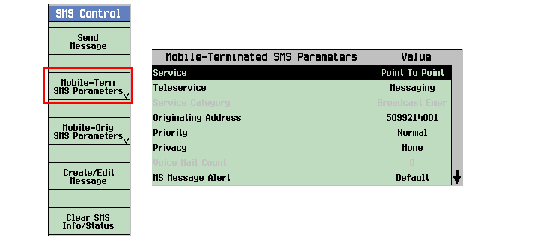
| Mobile-Terminated SMS Parameters on Test Set | ||||
|---|---|---|---|---|
|
Set the SMS message type: Point to Point or Broadcast. This setting affects the Data Burst Message (see SMS Protocol Description ) addressing used to send SMS messages under various conditions. See Mobile-Terminated SMS Addressing with Different Sending Methods for details. GPIB Command: CALL:SMService:MTERminated:SERVice . |
||||
|
Set the teleservice that will send the SMS message. It is useful for SMS point-to-point messages as specified in the Service field. The teleservices supported by the test set are Paging (Wireless Paging Teleservice), Messaging (Wireless Messaging Teleservice (WMT)), Voice Mail (Voice Mail Notification Teleservice), WAP (Wireless Application Protocol), CATPT (Card Application Toolkit Protocol Teleservice) and User Specified. When the Teleservice is set to User Specified, you can set the User Specified Teleservice ID ranging from 1 to 65535. GPIB Command: CALL:SMService:MTERminated:TELeservice[:ENUM] |
||||
|
Set the service category which identifies the type of service supported by the SMS message. It is useful for SMS Broadcast messages specified by the Service setting. See Service Category Settings for a list of servcice categories supported by the test set. GPIB Command: CALL:SMService:MTERminated:SCATegory |
||||
|
Specify the originating address to be supplied with the SMS message to the intended mobile station. It's useful for SMS point-to-point messages as specified in the Service field. GPIB Command: CALL:CIDentity |
||||
|
Set the priority level of the SMS message. If NONE is selected, the optional Priority Indicator subparameter is not included in the SMS message sent to the MS. If other than NONE is selected, this setting will set the priority level of the SMS message (as listed in the Priority Level Settings ). If teleservice type is WAP or CATPT, this parameter will not be transmitted OTA regardless of the presence/value of this parameter. GPIB Command: CALL:SMService:MTERminated:PRIority |
||||
|
Set the privacy level of the SMS message. If NONE is selected, the optional Privacy Indicator subparameter is not included in the SMS message sent to the MS. If other than NONE is selected, this setting sets the privacy level of the SMS message (as shown in Privacy Level Settings ). If teleservice type is WAP or CATPT, this parameter will not be transmitted OTA regardless of the presence/value of this parameter. GPIB Command: CALL:SMService:MTERminated:PRIVacy |
||||
|
Set the number of the voice mail messages sent to the mobile station which represents the number of messages stored at the Voice Mail System. It is only useful for Voice Mail Notification teleservice selected by the Teleservice . GPIB Command: CALL:SMService:MTERminated:VMNotify:COUNt |
||||
|
Specify whehter the mobile station will alert the user (for example, beep or vibrating depending on the mobile station behavior) when it receives the message. If NONE is selected, the optional Alert on Messge Delivery subparemeter is not included in the SMS message sent to the MS. If other than NONE is selected, this setting sets the alert level (as shown in MS Message Alert Settings ) used to distinguish different priorities of the message. GPIB Command: CALL:SMService:MTERminated:ALERt |
||||
|
Set the encoding scheme for the user entered message contents. See Message Encoding for details on each type of Encoding. GPIB Command: CALL:SMService:MTERminated:MESSage:ENCoding |
||||
|
Specify whether include the user entered message content in the SMS message sent to the mobile station. This setting is useful for the teleservices (other than WAP and CATPT) which have optional User Data subparameter. The User Data subparameter is mandatory for the WAP. See Teleservice . When Included, the user entered message content (see Creating/Editing the Mobile-Terminated Message Contents ) is included in the optional User Data subparameter of the SMS message sent to the MS. When Excluded, the optional User Data subparameter is not sent to the MS. GPIB Command: CALL:SMService:MTERminated:MESSage:UDATa |
||||
|
Specify whether include the optional Call-Back number in the SMS message sent to the MS. The call-back number indicates the number to be dialed in reply to a received SMS message. When Included, the test set use the setting of Originating Address as the optional Call-Back Number subparameter included in the SMS message sent to the MS. When Excluded, the optional Call-Back Number subparameter is not sent to the MS.
GPIB Command: CALL:SMService:MTERminated:CBNumber |
||||
|
the Message Display Mode Inclusion (MDMI) determines if the Message Display Mode sub-parameter is sent for teleservice types where this sub-parameter is optional. It should be either "Include" or "Exclude". |
||||
|
The Message Display Mode is used to indicate to the mobile station when to display the receive message. Only when MDMI is set to "Include", this parameter will be included in the message sent to mobile. Otherwise, this parameter will not be transmitted OTA. See Message Dispaly Mode Indicator Values for each value of the Message Display Mode Indicator which show the most significant two bits of the eight bits. The setting range of the Message Display Mode can be the integer 0-255:
If teleservice type is WAP or CATPT, this parameter will not be transmitted OTA regardless of the presence/value of MDMI and MDM. |
|
Method 1 (see Methods for Sending Mobile-Terminated SMS Message ) |
Data Burst Message is addressed to the Paging IMSI (see CALL:PAGing:IMSI:TYPE ). |
|
|
Method 2 (see Methods for Sending Mobile-Terminated SMS Message ) |
General Page Message is addressed to the Paging IMSI (see CALL:PAGing:IMSI:TYPE ). Data Burst Message is not addressed since it is sent via the traffic channel. |
General Page Message is addressed to the Paging IMSI (see CALL:PAGing:IMSI:TYPE ). Data Burst Message is not addressed since it is sent via the traffic channel. |
|
Method 3 (see Methods for Sending Mobile-Terminated SMS Message ) |
Data Burst Message is not addressed since it is sent via the traffic channel. |
Data Burst Message is not addressed since it is sent via the traffic channel. |
| Confidential |
| High |
| 31 - Multi-category | |
Message Encoding
Message Encoding
is used to set the encoding scheme for the user entered message contents. It is useful only when the Message (Optional User Data) is "Included" (see
Message (Optional User Data)
). The message encoding determines the number of bits necessary to send an encoded character for each encoding type. An encoded character may take multiple hex or ASCII characters to represent. For example, a UNICODE encoded character takes 2 ASCII or 4 hex characters to represent. The user entered message contents (see
Creating/Editing the Mobile-Terminated Message Contents
) is possibly padded with trailing '0's (zeros) as necessary to match the indicated "expected Input characters (ASCII)" or "expected input characters (Hex)" as shown in
Message Encoding
See
How Does the Test Set Build the Mobile-Terminated Message?
for examples.
|
1. UNICODE is a fixed 2-byte encoding method intended as an international character encoding scheme. Shift-JIS is a variable 1-2 byte non-modal encoding method widely implemented in Japan and used for the encoding of Kanji, Kana and Latin character sets. Korean is a variable 1-2 byte encoding method widely used in Korea. 2. When Message Source is set to ASCII (see Set Message Source ) and Message Encoding is set to UNICODE (see Message Encoding ), the user input message will be padded with a trailing "0" (zero) if the number of user input characters is in odd number. See Example of How the Settings Affect the Actual SMS Message for examples. 3. When Message Source is set to Hex (see Set Message Source ), the message is possibly padded with 1 to 3 trailing '0's (zeros). See Example of How the Settings Affect the Actual SMS Message for examples. 4. The Octet encoding type is unspecified in the 3GPP2 C.S0015-A standards. While some mobile stations use ASCII encoding, others may use a different encoding or may not implement the Octet encoding type at all. Consequently, using `Octet' encoding to send ASCII User Data to a mobile station may cause the mobile station to display the message using a different character set or not display a message at all. 5. The test set assumes that Shift-JIS and Korean always use 8 bits/character. |
||||
Related Topics
Mobile-Terminated SMS Message Operation