How Do I Change Paging Parameters?
Last updated: December 2, 2008
- Press the CALL SETUP key.
-
Press the Paging Parameters (
F5
) key. This displays the Paging Parameters menu similar to the one shown below. NOTE: You must set TMSI Assignment to On before you can set the TMSI parameter.
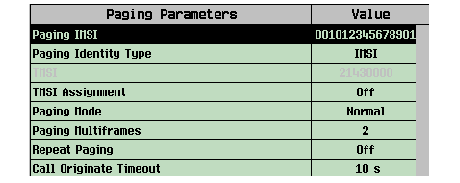
-
To change a parameters, scroll to and highlight it using the knob, enter a value, and press the knob to store the value.
Refer to the Operating Considerations below before attempting to configure the cell parameters.