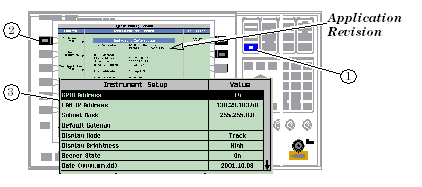
Last updated: 2014-11-28
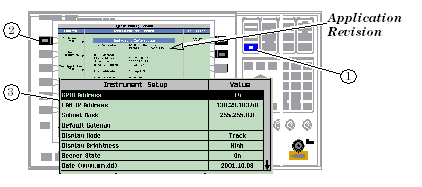
Press the SYSTEM CONFIG key.
Press the Instrument Setup ( F1 ) key.
Adjust an instrument setting and then press the Close Menu ( F6 ) key.
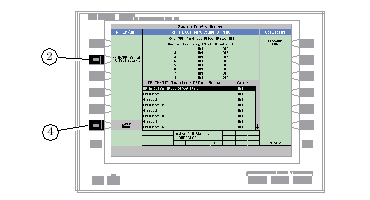
On the Configuration Summary Screen, press the RF IN/OUT Amptd Offset ( F5 ) key.
On the RF IN/OUT Amplitude Offset screen, press the RF IN/OUT Amptd Offset Setup ( F2 ) key.
Enter the amplitude offset for the test frequencies you use.
Press the Close Menu ( F6 ) key.
Press the Return ( F6 ) key.
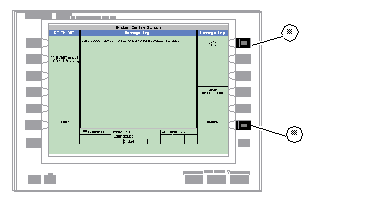
Press the Message Log ( F7 ) key and view the message log.
Press the Return ( F12 ) key.