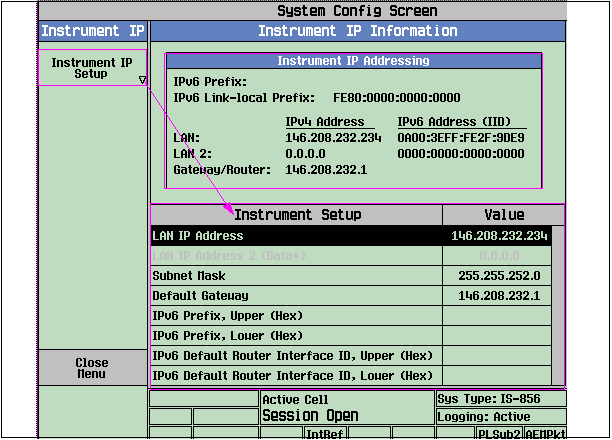
Last updated: 2014-11-28
The test set supports both IPv4 and IPv6 address setup. This page describes how to set up the IP parameters and get the IP information of the test set.
For the IP address requirements, see IP Address Requirements
A typical display for the Instrument Setup menu and the Instrument IP Addressing screen is shown as below:
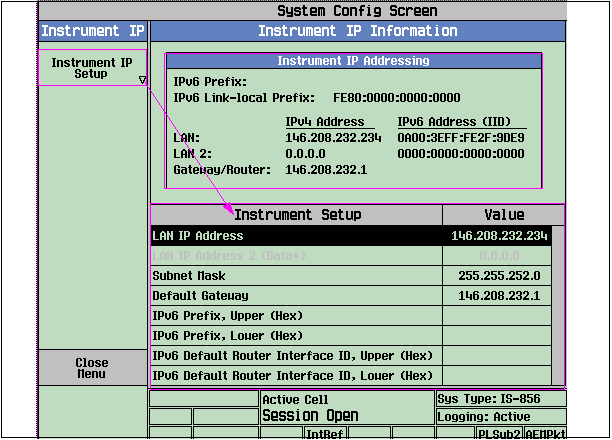
LAN IP Address: sets the IPv4 address of the test set' LAN Port. GPIB example:
OUTPUT 714;"SYSTem:COMMunicate:LAN:SELF:ADDRess '130.015.156.255'"
LAN IP Address 2 (Data+): sets the IPv4 address of the test set's LAN 2 Port. Note that this setting is grayed out if your hardware does not support LAN 2 Port. GPIB example:
OUTPUT 714;"SYSTem:COMMunicate:LAN:SELF:ADDRess2 '130.015.156.255'"
Subnet Mask: sets the Subnet Mask of the test set. GPIB example:
OUTPUT 714;"SYSTem:COMMunicate:LAN:SELF:SMASK '255.2.6.200'"
Default Gateway: sets the default gateway of the subnet. GPIB example:
OUTPUT 714;"SYSTem:COMMunicate:LAN:SELF:DGATEWAY '130.2.6.200'"
IPv6 Prefix, Upper/Lower (Hex)
This parameter is an 8-digit number in hexadecimal which sets the upper or the lower part of the IPv6 prefix. The full-length IPv6 prefix is shown on the Instrument IP Addressing screen.
If you leave this parameter blank, the test set will assign an all-zero IPv6 address prefix and an error will be displayed. You can only change the IPv6 prefix when the data connection status is Idle.
This parameter is stored in the test set's non-volatile RAM and is not affected by power cycle, full preset or save/recall operations. GPIB example:
OUTPUT 714;"SYSTem:COMMunicate:LAN:ADDRess:IP6:PREFix '2009:8960:8960:8960'"
IPv6 Default Router Interface ID, Upper/Lower (Hex)The IPv6 Default Router Interface ID identifies the IPv6 default Router to which the test set sends packets. This is similar to the Default Gateway in IPv4. This parameter is an 8-digit number in hexadecimal which sets the upper or the lower part of the IPv6 Default Router Interface ID. The full-length IPv6 Default Router Interface ID is shown on the Instrument IP Addressing screen. GPIB example:
OUTPUT 714;" SYSTem:COMMunicate:LAN:DGATeway:IP6:IID '0000:0000:821D:B001'"
GPIB Commands: SYSTem:COMMunicate