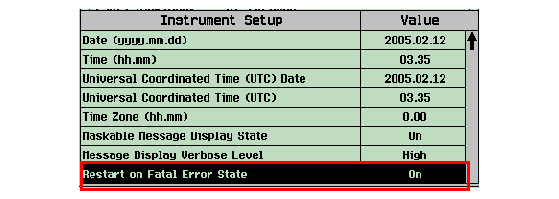Restart on Fatal Error
Last updated: January 15, 2009
Description
The Restart on Fatal Error feature provides the ability to configure the test set to automatically restart when a fatal error occurs. Restart on Fatal Error does not apply when a fatal error occurs during the test set's power up sequence.
The Restart on Fatal Error State is retained regardless of whether the test set is restarted manually or through the Restart on Fatal Error feature. The test set's default setting for the Restart on Fatal Error State is Off. If the Restart on Fatal Error State is set to On and a fatal error occurs, the test set prints the fatal error condition on the test set's front panel. The test set then waits 25 seconds before restarting.
The following error message is then displayed on the test set's front panel once the test set completes its power up sequence: "
Warning; 8960 has been restarted after a non-recoverable error occurred.
" All errors in the error/event queue can be queried using the command
SYSTem:ERRor?
.
Configurable Parameters
Restart on Fatal Error State is the only parameter that needs to be configured to allow the test set to restart if a fatal error is encountered. The command to set this parameter is SYSTem:FATal:ERRor:RESTart .
How Do I Configure the Test Set to Restart State?
The following procedure details how to configure the test set to automatically restart if a fatal error is encountered during operation.
- Press SYSTEM CONFIG .
-
Press
Instrument Setup( F1 ). -
Scroll down and highlight the
Restart on Fatal Error Stateparameter. -
Press the knob to change the state to
Onas shown in the figure below.