Generator Information
Last updated: October 19, 2012
- Downlink Channel Codes
- Downlink Channel Levels
- Connected DL Channel Levels
-
Generated Power Level Information
(Generated Power Info Screen) -
Downlink Code Channel Information
(DL Code Channel Info Screen) - AWGN Power
- Downlink Power Control Information
The
Generator Information
screen allows you to set the test set's
Downlink Channel Codes and Levels
and
AWGN Power
.
It also displays the "current" power levels in use by the test set and the "desired" levels you've input, as explained below.
Generated Power Level Information
This section of the
Generator Information
screen displays the "current" and "desired" cell power, AWGN power and total power levels. To view this screen, you must select
Additional Screens (
F1
) -> Generated Power Info Screen
(
F2
) from the
Generator Information
screen.
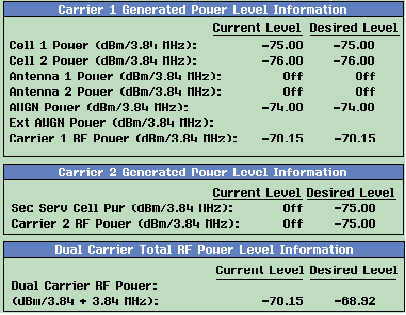
If you request an invalid combination of power levels, the test set posts a persistent error and places the settings you've requested in the
Desired Level
column. The set of levels in use by the test set does not change until you request a valid combination of levels. At that point, the values in the
Current Level
and
Desired Level
columns will match.
The following requirements determine if the combination of power levels is valid:
- AWGN power must not be more than 10 dB above or 20 dB below cell power when both power states are set to ON.
- The total RF power and amplitude offset must not set the source outside its valid hardware range (see Cell Power, AWGN Power and Total RF Power Ranges ).
To query the "desired" power levels, use the GPIB commands for setting/querying the levels (see Cell Power and AWGN Power ).
To query the "current" power levels, use the following commands:
- Cell power level: CALL:STATus:CELL[1]:POWer[:AMPLitude]? , CALL:STATus:CELL2:POWer:STATe?
- AWGN power level: CALL:STATus:AWGNoise[:INTernal]:POWer[:AMPLitude]([:SELected]|:FDD)?
- Total power level: CALL:STATus:TOTal:POWer[:AMPLitude]?
-
Antenna Power (Current Level)This parameter specifies the actual power level of all code channels transmitted on the antenna of the serving cell.
-
Antenna Power (Desired Level)This parameter specifies the desired power level of all code channels transmitted on the antenna of the serving cell.
Downlink Code Channel Information
This section of the
Generator Information
screen displays the
Primary Scrambling Code
and downlink channel codes currently in use by the test set, as well as the "current" and "desired" downlink code channel levels (including OCNS). To view this screen, you must select
DL Code Channel Info Screen
(
F1
) from the
Generator Information
screen.
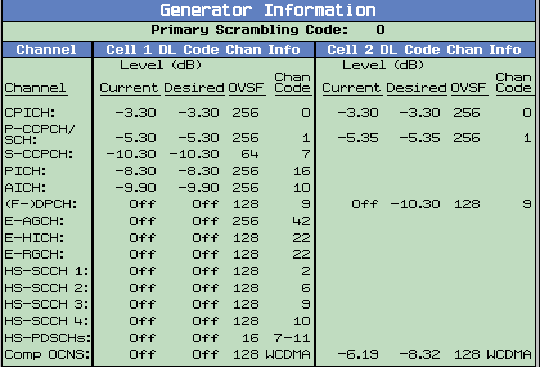
The relative power levels of the downlink code channels must add up to 100% of
Cell Power
(in the lab application, the relative power levels of the cell 2 downlink code channels must also add up to 100% of
Cell 2 Power
). When any code channel level is changed, the test set adds the relative levels of the code channels for that cell, and calculates a composite OCNS level that allows all of the code channels to sum to 100% of the power in that cell. Note that even if a code channel is not currently being generated, if its state is
On
, its power level is included in the OCNS calculation.
If the composite OCNS cannot be set such that the summation is 100% (i.e. the sum of the relative levels of the code channels is greater than 100%), the set of levels you've requested is invalid. The test set then posts a persistent error and places the settings you've requested in the
Desired Level
column. The set of levels in use by the test set does not change until you request a valid combination of levels. At that point, the values in the
Current Level
and
Desired Level
columns will match.
The set of levels is also invalid if you set any code channel level to greater than 30 dB below the Total RF Power .
To query the "desired" downlink code channel levels, use the GPIB commands for setting/querying the levels (see Downlink Channel Levels and Connected DL Channel Levels ).
To query the "current" downlink code channel levels, use the following commands:
- Current CPICH level: CALL:STATus:CPIChannel[:CELL[1]][:LEVel]? , CALL:STATus:CPIChannel:CELL2[:LEVel]?
-
Current Antenna 2 P-CPICH level -
Current Antenna 2 S-CPICH
level - Current P-CCPCH/SCH level: CALL:STATus:CCPChannel:PRIMary[:CELL[1]][:LEVel]? , CALL:STATus:CCPChannel:PRIMary:CELL2[:LEVel]?
- Current S-CCPCH level: CALL:STATus:CCPChannel:SECondary[:CELL][:LEVel]?
- Current PICH level: CALL:STATus:PICHannel[:CELL][:LEVel]?
- Current AICH level: CALL:STATus:AICHannel[:CELL][:LEVel]?
- Current DPCH level: CALL:STATus:DPCHannel[:LEVel]? , CALL:STATus:DPCHannel:CELL2[:LEVel]?
- Current E-AGCH level: CALL:STATus:EAGChannel[:CELL][:LEVel]? ( lab application or feature-licensed test application only )
- Current E-HICH level: CALL:STATus:EHIChannel[:CELL][:LEVel]? ( lab application or feature-licensed test application only )
- Current E-RGCH level: CALL:STATus:ERGChannel[:CELL][:LEVel]? ( lab application or feature-licensed test application only )
- Current HS-SCCH 1 level: CALL:STATus:HSSCchannel[1][:CELL][:LEVel]? ( lab application or feature-licensed test application only )
- Current HS-SCCH 2 level: CALL:STATus:HSSCchannel2[:CELL][:LEVel]? ( lab application or feature-licensed test application only )
- Current HS-SCCH 3 level: CALL:STATus:HSSCchannel3[:CELL][:LEVel]? ( lab application or feature-licensed test application only )
- Current HS-SCCH 4 level: CALL:STATus:HSSCchannel4[:CELL][:LEVel]? ( lab application or feature-licensed test application only )
- Current level of sum of active HS-PDSCHs: CALL:STATus:HSPDschannel[:CELL]:LEVel? ( lab application or feature-licensed test application only )
- Current OCNS: CALL:STATus:OCNSource[:CELL][:LEVel]([:SELected]|:FDD)? , CALL:STATus:OCNSource:CELL2[:LEVel]([:SELected]|:FDD)?
Related Topics
Manual Operation: How Do I Change Generator Information?