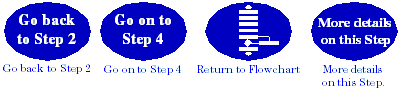Step 3: Set Measurement Parameters

Last updated: January 16, 2009
In this step you set up measurement parameters. This configures the measurements so that they are ready to execute in Step 5: INITiate and FETCh Measurements .
Many of the measurements have only generic measurement parameters available, such as measurement count, timeout, trigger arm and trigger source.
There is a command available to set all measurement triggers to single (
SET:CONT:OFF
), which is the recommended trigger arm configuration for remote use of the test set. However, if you sent the
*RST
command in
Step 1: Set Up the Test Set
, all measurement triggers will already be set to single.
Some measurements have measurement-specific parameters available. Consult the programming reference material available on the Internet to find out more about measurement-specific parameters.
Programming Example
830 ! Set all measurement triggers to single 840 OUTPUT Testset;"SET:CONT:OFF" 850 ! Set up the Thermal Power measurement 860 OUTPUT Testset;"SET:WTP:TIM 7;COUN 1" 870 ! Set up the Channel Power measurement 880 OUTPUT Testset;"SET:WCP:TIM 7;COUN 1" 890 OUTPUT Testset;"SET:WCP:INT:TIME .667 MS" 900 OUTPUT Testset;"SET:WCP:FILT ON" ! Turn the RRC filter on 910 ! Set up the Waveform Quality measurement 920 OUTPUT Testset;"SET:WWQ:TIM 7;COUN 1;TSL 1" 930 ! Set up the ACLR measurement 940 OUTPUT Testset;"SET:WACL:TIM 7;COUN 1" 950 ! Set up the Loopback BER measurement 960 OUTPUT Testset;"SET:WBER:TIM 7;COUN 10000" 970 ! Set up the Occupied Bandwidth measurement 980 OUTPUT Testset;"SET:WOBW:TIM 7;COUN 1" 990 ! Set up the Spectrum Emission Mask measurement 1000 OUTPUT Testset;"SET:WSEM:TIM 7;COUN 1"