Programming the Dynamic Power Analysis Measurement
Last updated: January 16, 2009
The following program example assumes that the UE is connected to the RF IN/OUT connector.
The basic procedure to perform a
Dynamic Power Analysis
measurement (for UE power calibration) is as follows:
- Set the test set's receiver to the proper power and frequency using the RFANalyzer:CONTrol:POWer:AUTO , RFANalyzer:MANual:POWer[:SELected] and RFANalyzer:MANual:MEASurement[:MFRequency] commands.
- Set the Dynamic Power Analysis setup parameters to match your UE's power sequence using the SETup:WDPAnalysis commands.
- Arm the measurement using the INITiate:<measurement mnemonic>[:ON] command.
- Prompt the user to place the UE into a test mode which will force it to continuously transmit the power sequence you desire to test.
- FETCh the measurement results using the FETCh:WDPAnalysis commands.
The example below assumes a power sequence as follows:

Programming Example
10 ! *** WDPAnalysis Programming Example *** 20 ! 30 ! This programming example assumes the UE is connected to the test set 40 ! and prepared to send a power sequence that consists of a trigger pulse 50 ! that moves from -20 dBm to 0 dBm to -20 dBm, then steps in 1 dB 60 ! increments from -20 dBm to 0 dBm. Each step is 1 timeslot in length. 70 ! The UE must continuously repeat this power sequence. 80 ! 90 CLEAR SCREEN 100 DIM Wdpa_res$[3400] 110 DIM Wdpa_val(200) 120 Testset=714 130 ! 140 ! *** Set up the test set *** 150 ! 160 OUTPUT Testset;"RFANalyzer:MANual:MEASurement 1950 MHZ" 170 ! Sets Measurement Frequency to 1950 MHz 180 OUTPUT Testset;"RFANalyzer:CONTrol:POWer:AUTO OFF" 190 ! Sets Power Control to Manual 200 OUTPUT Testset;"RFANalyzer:MANual:POWer 0 DBM" 210 ! Sets Manual Power to 0 dBm 220 ! 230 ! *** Set up measurement parameters *** 240 ! 250 OUTPUT Testset;"SETup:WDPAnalysis:STEPs 23" 260 ! Sets Steps to 23 270 OUTPUT Testset;"SETup:WDPAnalysis:LENGth 666.7 US" 280 ! Sets Step Length to 666.7 us (1 timeslot) 290 OUTPUT Testset;"SETup:WDPAnalysis:INTerval 300 US" 300 ! Sets Measurement Interval to 300 us 310 OUTPUT Testset;"SETup:WDPAnalysis:TRIGger:THReshold -10 DBM" 320 ! Sets RF Rise Trigger Threshold to -10 dBm 330 OUTPUT Testset;"SETup:WDPAnalysis:RRCfilter ON" 340 ! Sets RRC Filter to On 350 OUTPUT Testset;"SETup:WDPAnalysis:FOFFset 0 HZ" 360 ! Sets Frequency Offset to 0 Hz 370 OUTPUT Testset;"SETup:WDPAnalysis:TRIGger:QUALify:STATe ON" 380 ! Sets Trigger Qualification State to On 390 OUTPUT Testset;"SETup:WDPAnalysis:TRIGger:QUALify:TYPE RISEFALL" 400 ! Sets Trigger Qualification Type to RF Rise and Fall 410 OUTPUT Testset;"SETup:WDPAnalysis:TRIGger:QUALify:RISE 10 DB" 420 ! Sets Trigger Qualification Rise Threshold to 10 dB 430 OUTPUT Testset;"SETup:WDPAnalysis:TRIGger:QUALify:FALL 10 DB" 440 ! Sets Trigger Qualification Fall Threshold to 10 dB 450 OUTPUT Testset;"SETup:WDPAnalysis:CONTinuous OFF" 460 ! Sets Trigger Arm to Single 470 OUTPUT Testset;"SETup:WDPAnalysis:TRIGger:SOURce RISE" 480 ! Sets Trigger Source to RF Rise 490 OUTPUT Testset;"SETup:WDPAnalysis:TRIGger:DELay 183.3 US" 500 ! Sets Trigger Delay to 183.3 us 510 ! (to place the Measurement Interval in the center of the timeslot) 520 OUTPUT Testset;"SETup:WDPAnalysis:TIMeout 10 S" 530 ! Sets Measurement Timeout to 10 s 540 ! 550 ! *** Initiate the measurement *** 560 ! 570 OUTPUT Testset;"INITiate:WDPAnalysis" 580 PRINT "Order UE to transmit its power sequence continuously" 590 ! 600 ! *** Obtain measurement results *** 610 ! 620 OUTPUT Testset;"FETCh:WDPAnalysis?" 630 ENTER Testset;Integrity,Numsteps,Wdpa_res$ 640 ! ! FETChes the Integrity Indicator, number of power measurement 650 ! ! results available, and the power results 660 ! 670 ! *** Print measurement results *** 680 ! 690 PRINT 700 PRINT "Integrity Indicator = ";Integrity 710 PRINT "The number of power meas results available = ";Numsteps 720 PRINT 730 FOR I=1 TO Numsteps 740 Wdpa_mkr=((I-1)*17) 750 ! Sets up a marker that jumps to each comma in the ascii string 760 Wdpa_val(I)=VAL(Wdpa_res$[Wdpa_mkr+1;Wdpa_mkr+16]) 770 ! Convert ascii to a numeric value 780 PRINT "Power of step";I;"= ";Wdpa_val(I);"dBm" 790 NEXT I 800 ! 810 END
A sample output from this program example is shown below:
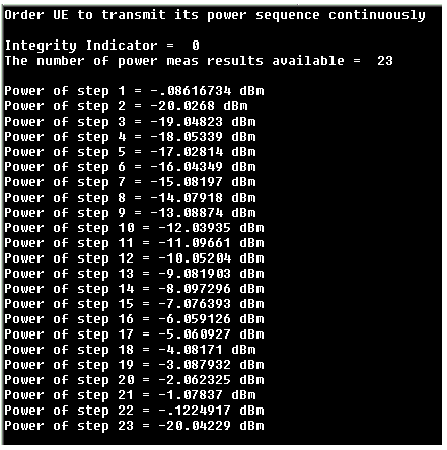
Related Topics
Dynamic Power Analysis Measurement Description