Programming an Extended Range Dynamic Power Measurement
Last updated: January 16, 2009
This section provides an example of how to make an Extended Range Dynamic Power measurement via remote program.
The following program example assumes that the test set is in
Active Cell Operating
mode and the UE is connected to the RF IN/OUT connector.
The basic procedure to make the Extended Range Dynamic Power measurement is as follows:
- Set the test set's receiver to the proper power and frequency using the RFANalyzer:CONTrol:POWer:AUTO , RFANalyzer:MANual:POWer[:SELected] and RFANalyzer:MANual:MEASurement[:MFRequency] commands.
- Set the parameters (see Extended Range Dynamic Power Measurement Parameters for details) to match your UE's output power sequences and trigger source requirement using the SETup:WEDPower commands. In this example, an RF rise trigger is used.
- Place your UE into the test mode and verify that it is ready for measurement.
-
Order your UE to transmit so that the first power step in the power sequences meets the requirements of the RF rise trigger. The trigger pulse should rise in power by at least 20 dB and above the
RF Rise Trigger Thresholdlevel. See Triggering the Extended Range Dynamic Power Measurement for details. - Initiate (arm) the Extended Range Dynamic Power measurement using the INITiate:WEDPower command.
- Send the INITiate:WEDPower:ARMed? query and wait for it to return a value of 1, indicating that the measurement is armed and ready to be triggered
- Order your UE to begin transmission of its power sequences (two power sequences for measurement and 15 timeslots of constant power in the middle of the two power sequences for test set re-ranging. The test set does not make any measurement during the receiver re-ranging period).
- When the measurement completes, use the FETCh:WEDPower commands to obtain the measurement results for each step.
Programming Example
10 CLEAR SCREEN 20 OPTION BASE 0 30 Testset=718 40 ! 50 ! *** Variable declarations for the measurements *** 60 DIM Edpow_res$[5000] 70 DIM Dynamic_val(200) 80 ! 90 Fst_seq_steps=45 ! Number of steps in 1st sequence 100 Sec_seq_steps=40 ! Number of steps in 2nd sequence 110 Meas_freq=1000000000 ! Frequency = 1GHz 120 Man_pwr=13 ! Manual Power = 13 dBm 130 Sec_seq_exp_pwr=-32 ! Second sequence expected power = -32 dBm. 140 Trig_source$="Rise" ! Trigger Source is RF Rise. 150 Trig_thresh=3 ! RF rise trigger threshold = 3dBm 160 ! (10 dB below the manual power) 170 ! 180 !***Set up measurement parameters*** 190 ! 200 OUTPUT Testset;"SETup:WEDPower:TIMeout 10" 210 ! Sets Measurement Timeout to 10 seconds 220 OUTPUT Testset;"RFANalyzer:MANual:MEASurement ";Meas_freq 230 ! Sets Measurement Frequency to 1 GHz (output from UE) 240 OUTPUT Testset;"RFANalyzer:CONTrol:POWer:AUTO OFF" 250 ! Sets Power Control to manual mode 260 OUTPUT Testset;"RFANalyzer:MANual:POWer ";Man_pwr 270 ! Sets the maximum expected power output from the UE. It is used by 280 ! test set to range its receiver for initial test. It is recommended 290 ! that you set it to the first step in the first power sequence of UE output. 300 OUTPUT Testset;"SETup:WEDPower:SSEQuence:EXPected:POWer ";Sec_seq_exp_pwr 310 ! Sets second sequence expected power. Test set requires re-ranging its 320 ! receiver based on this setting for the second sequence test. 330 ! 340 OUTPUT Testset;"SETup:WEDPower:STEPs:FSEQuence ";Fst_seq_steps 350 ! Sets number of power steps in first sequence. 360 OUTPUT Testset;"SETup:WEDPower:STEPs:SSEQuence ";Sec_seq_steps 370 ! Sets number of power steps in second sequence. 380 ! 390 OUTPUT Testset;"SETup:WEDPower:TRIGger:SOURce ";Trig_source$ 400 ! Sets trigger source. 410 OUTPUT Testset;"SETup:WEDPower:TRIGger:THReshold ";Trig_thresh 420 ! Sets RF rise trigger threshold. 430 ! 440 ! 450 !***Initiate the measurement*** 460 ! 470 OUTPUT Testset;"INITiate:WEDPower" 480 ! Initiates the measurement 490 OUTPUT Testset;"INIT:WEDPower:ARMed?" 500 !Queries whether the measurement is ready for trigger. 510 ENTER Testset;Meas_arm 520 IF Meas_arm THEN 530 PRINT "Command the UE to trigger the measurement and begin its step down" 540 PRINT "power sequences (two power sequences for measurement and 15 timeslots" 550 PRINT "of constant power in the middle of the two power sequences" 560 PRINT "for test set re-ranging its receiver. Test set does not make" 570 PRINT "any measurement during the receiver re-ranging period.)" 580 PRINT 590 LINPUT "Press ENTER when finished",Keyboard$ 670 !***Obtain measurement results*** 680 OUTPUT Testset;"FETCh:WEDPower?" 690 ENTER Testset;Integrity,Numpowmeas,Edpow_res$ 700 ! Fetches the integrity indicator, the number of power 710 ! steps measured and power results for each step. 770 ELSE 780 PRINT "The test set is not properly armed. Please check the setups." 790 GOTO End_program 800 END IF 810 ! 820 !***Print measurement results*** 830 PRINT 840 PRINT "Integrity Indicator = ";Integrity 850 PRINT "The number of power meas results available = ";Numpowmeas 860 FOR I=1 TO Numpowmeas 870 Dynamic_mkr=((I-1)*17) 880 ! Sets up a marker that will jump to each comma in the ascii string 890 Dynamic_val(I)=VAL(Edpow_res$[Dynamic_mkr+1;Dynamic_mkr+16]) 900 ! Convert ascii to a numeric value 910 PRINT 920 PRINT "Power of step";I;"= ";Dynamic_val(I);"dBm/5 MHz" 930 NEXT I 940 ! 950 !******************************************************************* 960 ! Subroutine: End of all testing clean up 970 !******************************************************************* 980 ! 990 End_program:! 1000 ! 1010 OUTPUT Testset;"*RST" 1020 !Full preset test set 1050 PRINT "End of Program" 1060 END
Part of the results from this example program is shown below:
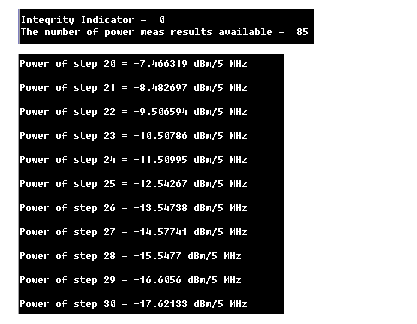
Related Topics
Extended Range Dynamic Power Measurement Description
Manual Operation: How Do I Make an Extended Range Dynamic Power Measurement?