E6706U User Documentation
Overview
Last updated: November 29, 2010
The features and functionality present in the E6706U Special High Data Rate 1xEV-DO Lab Application are identical to those offered in the E6706B 1xEV-DO Lab Application, with the exceptions described in this document. For information on how to use the features that are common to the E6706B and E6706U, see the 1xEV-DO online user's guide located at:
http://wireless.keysight.com/rfcomms/refdocs/1xevdo/default.htm
The E6706U can only be loaded onto an E5515C with Special High Data Rate Hardware (or a test set with the equivalent hardware upgrades). Contact your local Keysight Sales Representative for more information, or visit www.keysight.com/find/8960upgrades.
In a test set with Special High Data Rate Hardware, the standard Protocol Processor is replaced with a High Data Rate Protocol Processor, and the test set's rear panel is modified to include a new LAN 2 PORT , which you must use for sending data to the test set (previously the LAN 1 PORT was used for this purpose).
The E6706U Special High Data Rate 1xEV-DO Lab Application (along with the appropriate hardware option) supports up to 3.1 Mbps throughput at both baseband and IP with the proper configurations (see Other Configurations ).
LAN 2 PORT
The Special High Data Rate Hardware required to run the E6706U includes a modified rear panel with a new
LAN 2 PORT
. To use the E6706U
Data Channels
functionality (to establish a Default Packet Application data connection, for example), you must connect your data server to
LAN 2 PORT
, rather than to
LAN 1 PORT
as in the past.
LAN 1 PORT
is still used for all other LAN operations such as protocol logging, firmware downloads and screen captures.
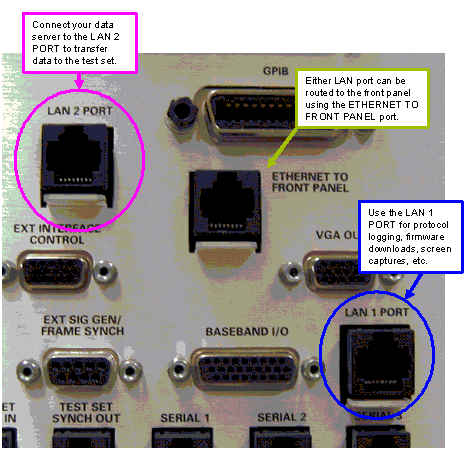
The LAN 2 PORT connects directly to the test set's High Data Rate protocol processor, as shown in the block diagram below.
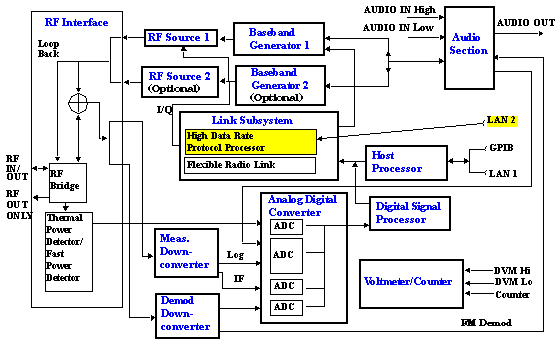
Set LAN 2 PORT Address
You must configure the address of the
LAN 2 PORT
using the
LAN IP Address 2 (Data+)
setting (see
Configuring the Test Set's LAN
for general information about LAN IP addresses). LAN IP Address 2 (Data+) must not be the identical to the
LAN IP Address
setting, and must be on the same subnet as the
LAN IP Address
setting. If
LAN IP Address
or
Subnet Mask
is changed such that
LAN IP Address 2 (Data+)
is identical to or is no longer on the same subnet as
LAN IP Address
, then
LAN IP Address 2 (Data+)
is set to
0.0.0.0
and a warning is posted.
LAN IP Address 2 (Data+)
is accessible from the
Instrument Setup
menu on the
System Config Screen
. The GPIB command for
LAN IP Address 2 (Data+)
is
SYSTem:COMMunicate:LAN[:SELF]:ADDRess2<sp><string>
. See
SYSTem:COMMunicate:LAN[:SELF]:ADDRess[:IP4]
for range information.
Other Configurations
To establish a packet data connection between a 1XEV-DO wireless device and a packet switched network, you should verify that:
- Service Application Type is Default Packet Application (see Session Application Type )
- External PDSN State is off (see Data Channel Parameters )
-
LAN IP Address 2 (Data+)(see Set LAN 2 PORT Address ) andDUT IP Address(see Data Channel Parameters ) should be unique and in the same subnet. -
If your AT only supports certain PCCC value, set the
Preferred Control Channel Cycle ControltoAT Specified. This is to make sure the session can successfully open with any AT-requested PCCC value. See Preferred Control Channel Cycle Control for details.
Additional Information
-
The
SYSTem:APPLication:CATalog[:NAME]?query includes"1xEV-DO Lab App U","GSM/GPRS Lab App U", "GSM/GPRS_WCDMA Lab App U" and"WCDMA Lab App U". -
The
SYSTem:APPLication:CATalog:LICense:APPLIcation:ALL?query includes"E6701U","GSM/GPRS LA rev U","E6703U","WCDMA LA rev U","E6706U","1xEV-DO LA rev U", "1xEV-DO Re A ETAP", and "E6785U", "GSM/GPRS_WCDMA LA rev U". -
In the E6706U, the
SYSTem:APPLication[:CURRent][:NAME]?query returns"1xEV-DO Lab App U".