How Do I Perform Calling Party Number Verification?
This section is only applicable to the lab application.
This example is to verify that a mobile station shall:
- display the calling party 1 number (CPN) when the calling party 1 presentation indicator (PI) field of the CPN information record is set to '00' (Presentation Allowed)
- not display the CPN but shall indicate the CPN is restricted when the PI field of the CPN information record is set to '01' (Presentation Restricted)
- not display the CPN but shall indicate the CPN is not available when the PI field of the CPN information record is set to '10' (Number Not Available)
Procedure
- Press the Call Setup key.
-
Verify that the
Operating Mode( F1 ) is set toActive Celland theSystem Type( F2 ) is set toIS-2000for this example. -
Press the
More
key on the lower right side of the test set until
4 of 4of theCall Parmsmenu is displayed. -
Press the
F10
(
Calling Party Number Parms). The Calling Party Number Parameters menu is displayed. See Parameters Description for details.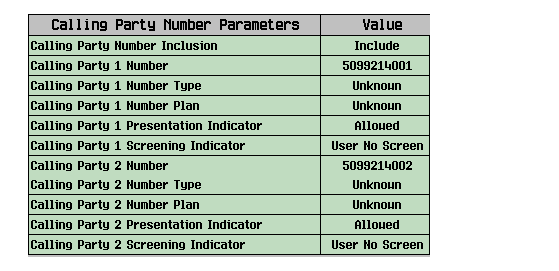
-
Set the
Calling Party Number InclusiontoInclude. -
Set the
Calling Party 1 Presentation IndicatortoAllowed. -
If required, select the
Calling Party 1 Numberand enter a desired value. Up to 20 characters from the set of 0123456789abc*# can be entered. The digits of 0-9 are entered from the DATA ENTRY keys and the characters of "abc*#" are entered from the newly displayed softkeys on the right of the screen. Note that if the length of the entered string is greater than 14 characters, only the first 11 entered characters followed by a "..." are displayed in theCalling Party 1 Numberfield after your setting. Use the GPIB command ( CALL:CPNumber[1][:SELected] ) to query the whole string. - If required, select other parameters and set to the desired value. In this example, the default settings are used.
-
Set the
- (Optional) To capture a protocol log for further analysis, start a capture in the Wireless Protocol Advisor (WPA) software (see Protocol Logging ) and then perform the following steps.
- Set up a call from the test set to the mobile station in a voice or loopback service option. See How Do I Set Up a Call? .
- Observe the mobile station's screen. Verify that the mobile station receives and displays the calling party 1 number.
- End the call.
-
If you start a WPA capture in step 5, verify that the test set sends an
Alert With Information Message
with the calling party number information record with the PI field set to '00' (Presentation Allowed). An example log file is shown as below.
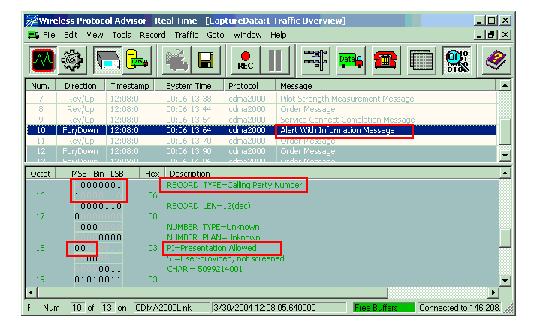
-
Repeat steps 4 through 9, except that
-
in step 4, set the Calling Party
1 Presentation IndicatortoRestricted. - in step 7, verify the mobile station does not display the CPN and that it indicates the CPN is restricted.
- in step 9, verify that the test set sends an Alert With Information Message with the Calling Party Number information record with the PI field set to '01' (Presentation Restricted).
-
in step 4, set the Calling Party
-
Repeat steps 4 through 9, except that
-
in step 4, set the
Calling Party 1 Presentation IndicatortoNumber Not Avail. - in step 7, verify the mobile station does not display the CPN and that it indicates the CPN is not available.
- in step 9, verify that the test set sends an Alert With Information Message with the Calling Party Number information record with the PI field set to '10' (Number Not Available).
-
in step 4, set the