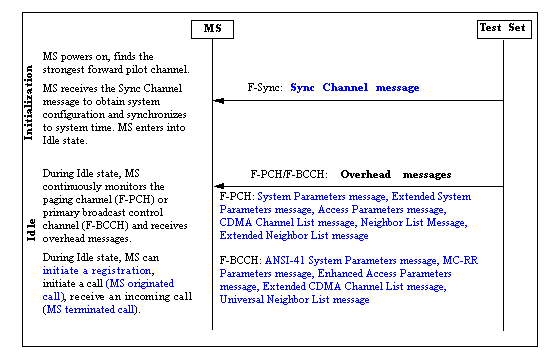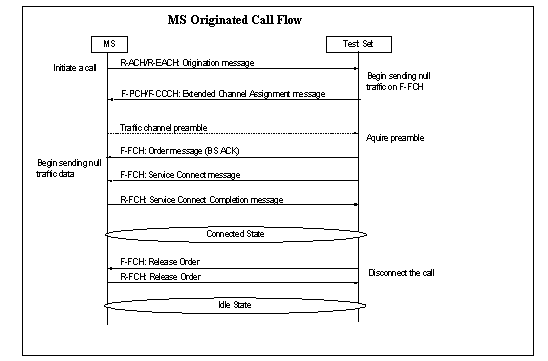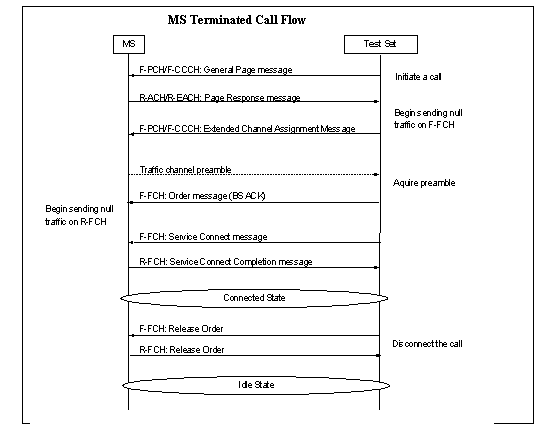Establishing an Active Link with the Mobile Station
Last updated: November 15, 2006
Before an Active Link with the mobile station can be established, the Operating Mode must be Active Cell and the mobile station must find service and register (see Performing a Registration ). When the CALL SETUP key is pressed, the Mobile Station Information window is displayed. This window will display information about the mobile station if the mobile station has registered (see Mobile Reported Information ).
After a mobile station has registered, an active link (call) can be attempted (the call is originated either from the test set or from the mobile station). The display will indicate the current call processing state at the bottom of the screen. If the call is successful, it will display
Connected
. If the call is unsuccessful, an error message will be displayed and the call processing state will return to
Idle
.
FCH Service Option Setup
(
F12
) on
Call Parms 1 of 4
, see
Service Option
), the test set will generate an error and not establish the call.Simple Call Flow
The following diagrams illustrate the key steps and messaging to establish a call between the mobile station (MS) and test set in IS-95 or IS-2000 system.
Programming Examples
Mobile station originated call (a call is originated from the mobile station to the test set): see Mobile Station initiated connection .
Mobile station terminated call (a call is originated from the test set to the mobile station): see Test Set initiated connection