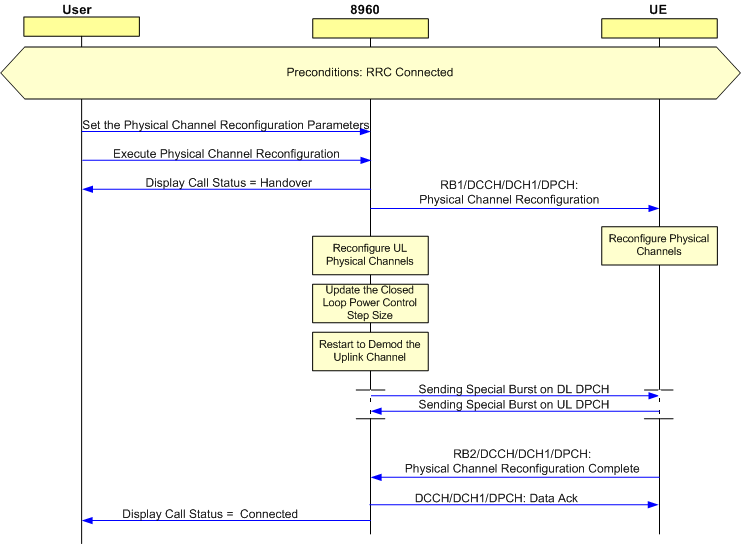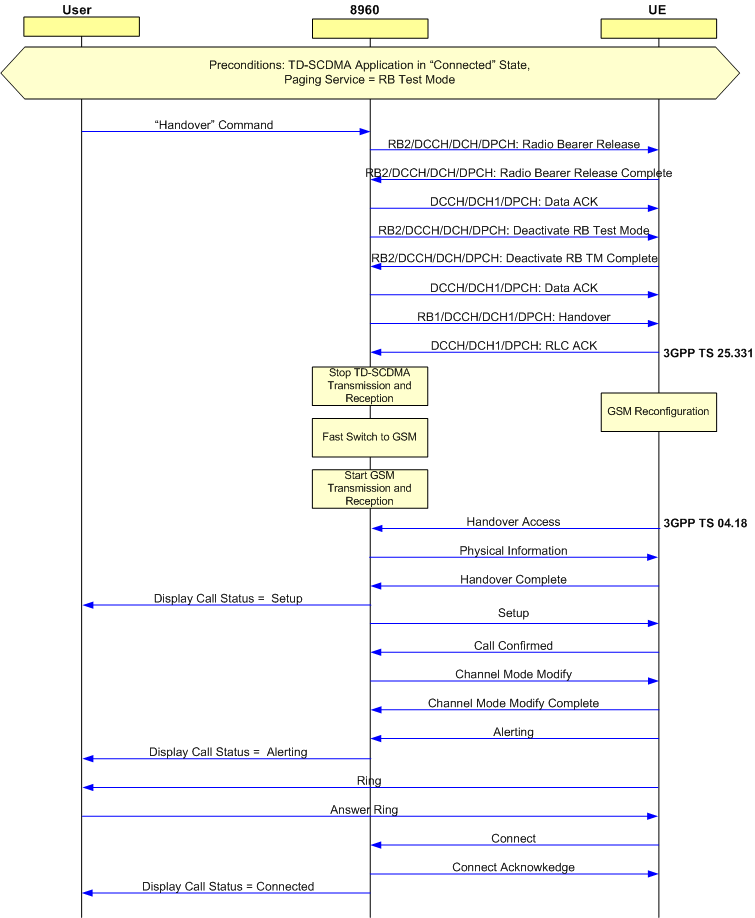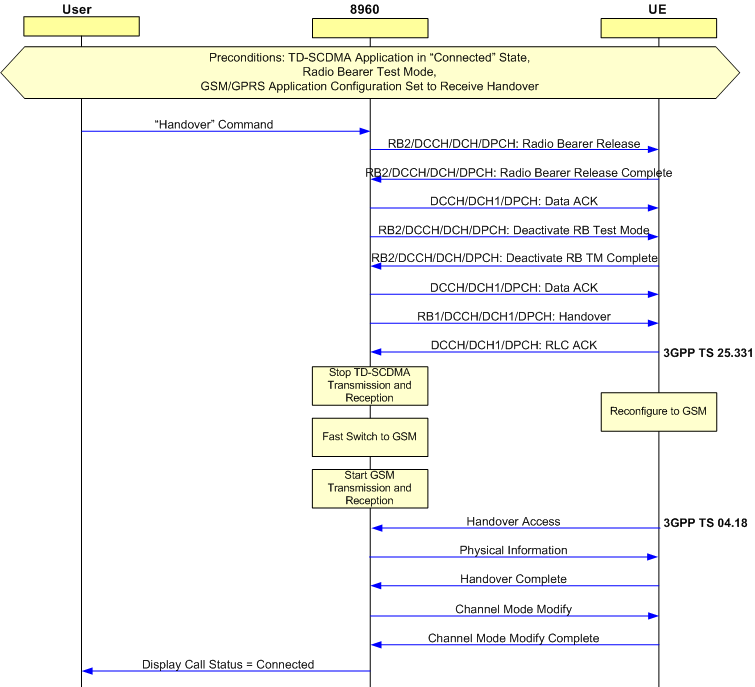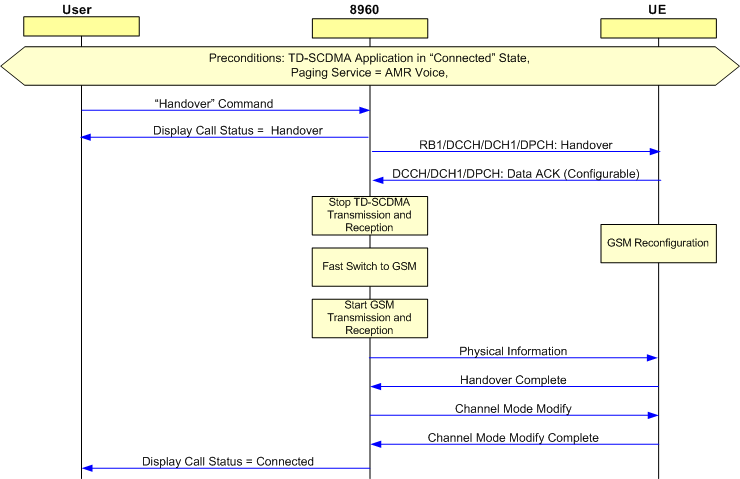Handovers
Physical Channel Reconfiguration
System Handover
RRC Release with Redirect
Manual Operation: Perform a Handover
Handover Ladder Diagrams
Physical Channel Reconfiguration
A Physical Channel Reconfiguration can be used for inter-frequency or intra-frequency handoffs and also for power control step size change while on a connection (you cannot simply change the Channel or power control algorithm settings while on a call, you must perform a handover to change them).
You must be on a call to perform a Physical Channel Reconfiguration.
Before executing a Physical Channel Reconfiguration, you must first specify the settings you wish to change (for example, the UARFCNs to which to handoff). You must then select Execute Handover (F5) or send the CALL:HANDoff[:IMMediate] command to initiate the reconfiguration.
This setting determines the channel the UE is instructed to use after the Physical Channel Reconfiguration procedure.
GPIB Command: CALL:SETup:CHANnel:TDSCdma
This setting determines the power control step size the UE is instructed to use after the Physical Channel Reconfiguration procedure. See UL CL Power Ctrl Step Size for more information.
GPIB Command: CALL:SETup:CLPControl:UPLink:STEPsize
This setting determines whether the PCR DPCH Type setting is enabled or not.
Only applicable when the current service type is RB Test Mode and the Channel Type is 12.2 kbps RMC SC or 12.2 kbps RMC MC.
GPIB Command: CALL:SETup:DPCHannel:TYPE:STATe
When PCR DPCH Type State is applicable and set to On, PCR DPCH Type specifies the channel type (either 12.2 kbps RMC SC or 12.2 kbps RMC MC) the UE is to use after the physical channel reconfiguration.
GPIB Command: CALL:SETup:DPCHannel:TYPE
This setting determines the scrambling code ID of the target cell the UE will handover to after the Physical Channel Reconfiguration procedure.
GPIB Command: CALL:SETup:SCODe:IDENtity
You can specify whether the UE loopback is opened or closed as part of a Physical Channel Reconfiguration. This parameter only affects the Physical Channel Reconfiguration procedure when an RB Test Mode call is active.
-
On : The test set sends an Open UE Test Loop message before sending the Physical Channel Reconfiguration message and a Close UE Test Loop message after receiving the Physical Channel Reconfiguration Complete message from the UE.
-
Off : The test set does not send any loopback control message as part of the Physical Channel Reconfiguration procedure.
GPIB Command: CALL:SETup:LOOPback:MESSage:STATe
This parameter allows you to set the time offset (in frame) for the CFN (Connection Frame Number) at which the test set builds the Physical Channel Reconfiguration message.
The real value of IE "Activation Time" in the Physical Channel Reconfiguration message is: (current CFN + PCR Activation Time) % 256. A PCR Activation Time of ‘0’ means now.
Note: Do not set PCR Activation Time to a value other than 0 unless necessary, as it slows down the handover procedure.
GPIB Command: CALL:SETup:ACTivation:TIME
System Handover
The System Handover functionality allows you to handover to a GSM voice call from any of the following connection types:
-
AMR Voice
-
TD-SCDMA RB Test Mode.
Before executing a System Handover you must specify the characteristics of the target GSM cell. You must also ensure that the GSM/GPRS format is set to Active Cell operating mode. You must then select Execute Handover ( F5 ) or send the CALL:HANDoff:SYSTem[:GSM][:IMMediate] command to initiate the handover.
System Handover Setup
On - when performing a handover from RB test mode to a GSM voice call, the UE will ring. You must answer the ring for the connection to be completed and testing to progress (note also that the fast switch between the two applications will not complete until you answer the ring). The voice loopback function is available if the alerting handover is complete. See System Handover from TD-SCDMA RB Test Mode to GSM Voice - With Alerting.
Off - when performing a handover from RB test mode to a GSM voice call, the UE will not ring. When the handover is completed, the connection is left in the RR Connected state. Data loopback (for BER testing) is available in this state, but voice echo is not. See System Handover from TD-SCDMA RB Test Mode to GSM Voice - Without Alerting.
GPIB Command: CALL:SETup:SYSTem:GSM:ALERting[:STATe]
This parameter controls whether the test set switches immediately to GSM/GPRS/EGPRS format upon sending the Handover From UTRAN Command message, or waits for the UE to confirm reception of the Handover From UTRAN Command message before switching to the GSM/GPRS/EGPRS format. By default, the test set does not switch from the TD-SCDMA to GSM/GPRS/EGPRS application until it receives an RLC Ack confirming reception of the Handover From UTRAN Command message. To shorten the handover time, some UEs do not send any ACKs for the handover command. If your UE does not acknowledge the Handover From UTRAN command, you must set this parameter to Off. Otherwise, the test set will not continue with the handover until it receives the expected acknowledgment, and the handover will fail.
Setting Wait for RLC Ack of Handover From UTRAN to Off speeds up the System Handover, but is a less robust handover method.
GPIB Command: CALL:HANDoff:SYSTem[:GSM]:RLCAck:WAIT[:STATe]
This parameter sets the activation time of a TD-SCDMA to GSM handover. The UE will wait for the specified number of frames before trying to find the GSM cell.
GPIB Command: CALL:HANDoff:SYSTem:GSM:ATIMe
The following settings are GSM-specific. When the test set is operating in TD-SCDMA format, change any of them will cause the update of the corresponding parameter in the GSM/GPRS format.
|

|
Changing any of the GSM cell settings while operating in the TD-SCDMA format changes the corresponding parameter settings in the GSM/GPRS format of the fast switching application. Presetting the test set while operating in the TD-SCDMA format will not reset these parameters to their default settings. Presetting the test set while operating in the GSM/GPRS format will reset these parameters to their default values. When operating in the TD-SCDMA format, these settings are not saved when using the SAVE REGISTERS utility.
The test set only supports to handover to GSM format with the GSM Logical Speech Channel to be FS, EFS or HS.
|
GPIB Command: CALL:CELL:BCCode:GSM
GPIB Command: CALL:CELL:NCCode:GSM
GPIB Command: CALL:CELL:BAND:GSM
GPIB Command: CALL:CELL:BCHannel:ARFCn:GSM
GPIB Command: CALL:TCHannel:BAND
GPIB Command: CALL:TCHannel[:ARFCn]
GPIB Command: CALL:TCHannel:TSLot
GPIB Command: CALL:TCHannel:CMODe:LSPeech:CHANnel
GPIB Command: CALL:TCHannel:CMODe:HRSPeech:SCHannel
GPIB Command: CALL:MS:TXLevel
RRC Release with Redirect
When a UE performs a Circuit Switched Fallback (CSFB), it is moved from E-UTRAN to TD-SCDMA network for the CS services (the AMR voice call) using an LTE RRC Release message. When the AMR voice call is ended, a RRC release message will redirect the UE back to E-UTRAN.
Note that when simultaneous services {AMR voice call and PSD (packet switched data) }are activated, the AMR voice will not be released with a redirect to E-UTRAN. In this case, you need to terminate AMR call first before using the RRC release to perform the redirection, because the AMR service is terminated with a Radio Bearer Release instead of the RRC Release message.
You can use the test set as a TD-SCDMA network simulator to test the RRC Release with Redirect capabilities of your UE, by setting up a connection between the test set and the Keysight E6621A PXT. See E-UTRAN /TD-SCDMA Interworking on how to set up the connections.
For RRC Release with Redirect, you can specify the following parameters and actions:
RRC Connection Release Setup
Specifies whether to include the `Redirect info' element when sending the RRC-Release message.
GPIB Command: CALL:HANDoff:RRC:CRELease:REDirect[:STATe]
Specifies the E-UTRA EARFCN to be used in the RRC-Release redirection information.
GPIB Command: CALL:HANDoff:RRC:CRELease:REDirect:EUTRa:EARFcn
Specifies whether to include the E-UTRA blacklisted cells list in the RRC-Release redirection information.
GPIB Command: CALL:HANDoff:RRC:CRELease:REDirect:EUTRa[:BLACklist]
Specifies the E-UTRA physical cell ID to be used in the RRC-Release redirection blacklist.
GPIB Command: CALL:HANDoff:RRC:CRELease:REDirect:EUTRa:BLACklist:CID
Handover Ladder Diagrams
Physical Channel Reconfiguration
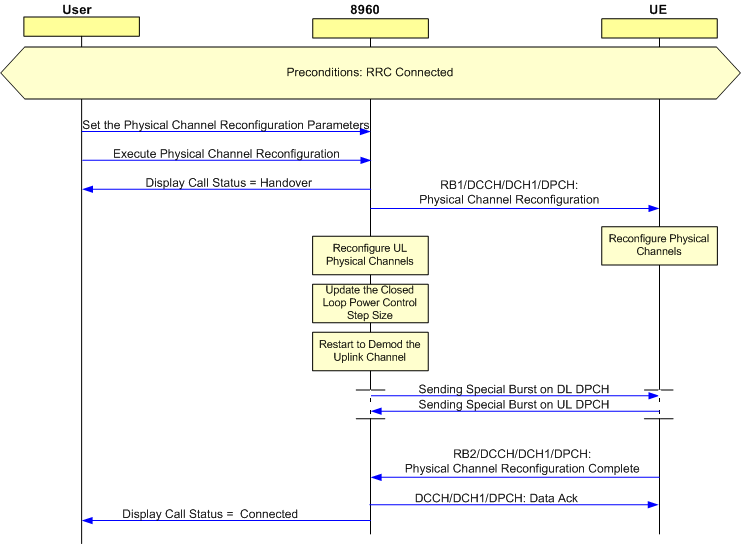
System Handover from TD-SCDMA RB Test Mode to GSM Voice - With Alerting
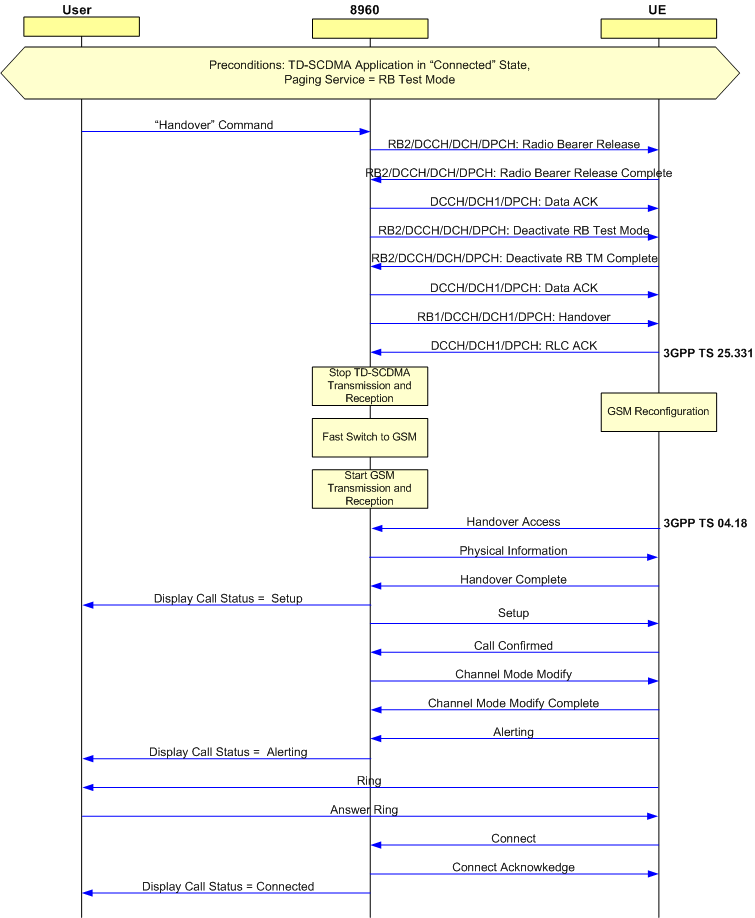
System Handover from TD-SCDMA RB Test Mode to GSM Voice - Without Alerting
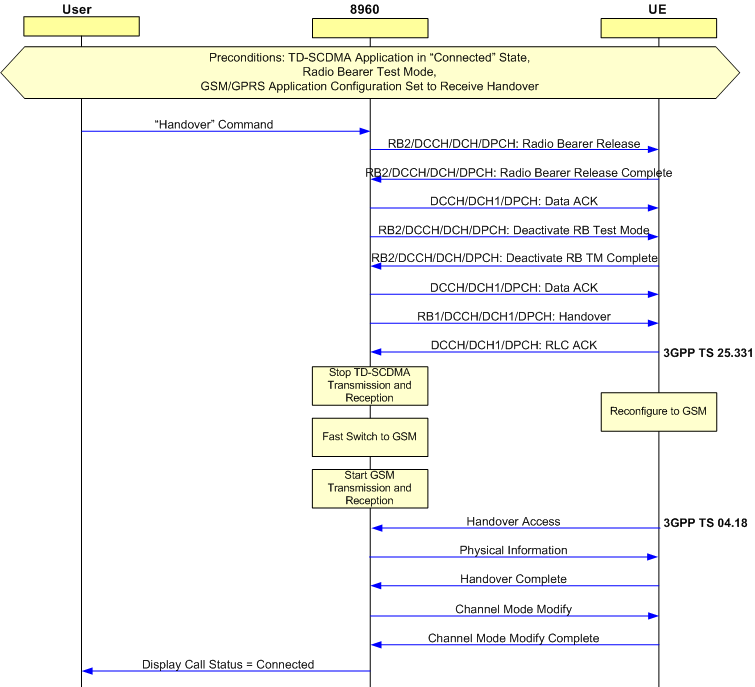
System Handover from TD-SCDMA AMR Voice to GSM Voice
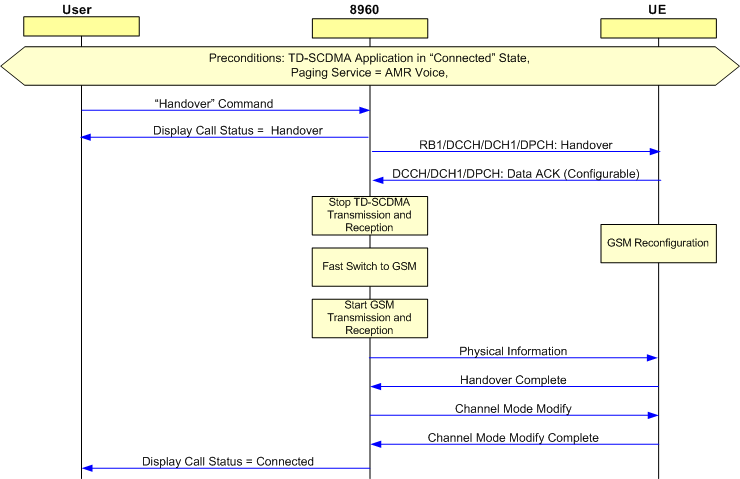
Related Topics
Channel
UL CL Power Ctrl Step Size
Scrambling Code
E-UTRAN /TD-SCDMA Interworking
![]()