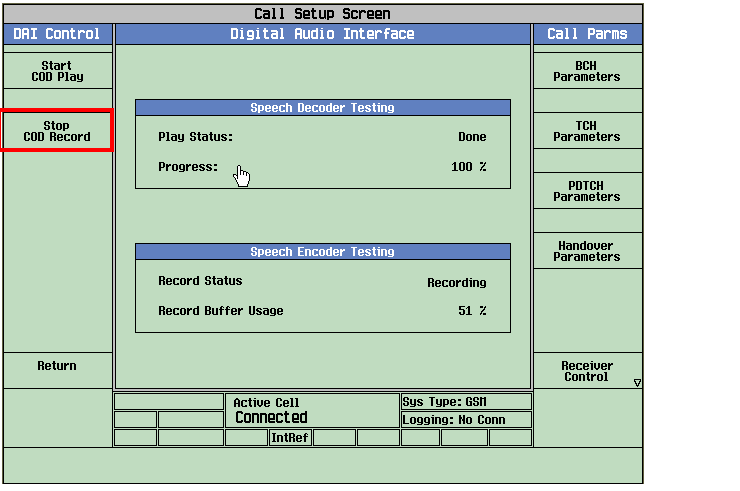How to use the Digital Audio Interface Features
Last updated: January 15, 2009
This section is only applicable to the lab applications.
This section describes general procedures for performing the Digital Audio Interface (DAI) Test from the test set's front panel.
- How to use the Digital Audio Interface (DAI) Downlink Test
- How to use the Digital Audio Interface (DAI) Uplink Test
How to use the Digital Audio Interface (DAI) Downlink Test
- Connect the mobile station to the test set and power it on.
- The customer Test Station (TS) uploads the digital audio file (COD reference file) to the test set via HTTP interface.
- Start a voice call between the test set and the DUT.
- Wait for more than 1 second, use the TS to apply a reset pulse to the Mobile Station
- TS starts recording the digital audio file (OUT file) output from the Mobile Station.
- Command the test set to start playing the digital audio file (COD reference file).
-
Wait until the Play
Progressreach100%. - TS stops the DUT recording and processes the results.
- End the Call.
How to use the Digital Audio Interface (DAI) Uplink Test
- Connect the mobile station to the test set and power it on.
- Start a voice call between the test set and the DUT.
- Wait for more than 1 second, then use the TS to apply a reset pulse to the Mobile Station
- Command the test set to start recording the digital audio file.
- TS sends the digital audio file (INP file) to the Mobile Station.
- Stop the digital audio file (COD file) recording.
- TS downloads the digital audio file (COD file) from the test set via HTTP interface.
- End the Call Connection.