External Device Connection
This section is only applicable to the lab application and to a test application with the required feature license.
Description
The test set supports to connect 2 or 3 test sets together over an IP network to perform various specific measurements. There are two basic types of features that use an external test set connection.
- When testing a hybrid mode AT/MS, multiple test sets work as independent cells (or carriers).
- When testing a multi-carrier measurement, multiple test sets work together to generate a single cell, connection, service, or feature.
For example, you can perform multi-carrier measurements when the
Protocol Rel
is
B (1xEV-DO-B)
, in which up to 3 test sets work together to generate a single cell. Besides, external device is also used in
Multi-unit Synchronization
between multiple test sets, in which case one test set acts as a Sync Server and the other(s) as Sync Client at a time.
You have to establish a stable unit-to-unit (testset-to-testset) connection before initiating a feature that requires such a connection. To minimize the chances of data lost, it is recommended that the test sets be connected via a hub or directly via a cross-over cable rather than through a gateway or WAN link.
Configurable Parameters
For multi-carrier measurement, at the beginning of the multi-carrier setup, external 8960 IP address must be set prior to multi-carrier connection or Automatic MC Setup Execute, see Multi-carrier Multi-unit (MCMU) Setup .
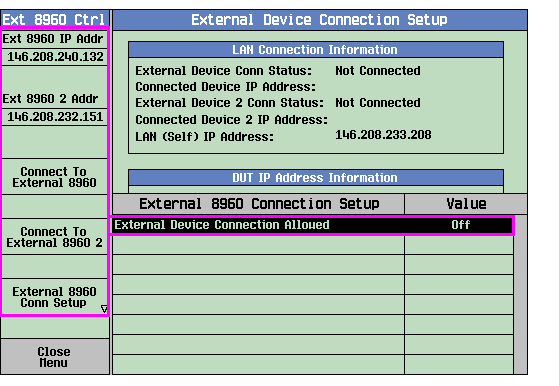
External 8960 IP Address
External 8960 IP Address
sets the IP address of an external test set that this unit may connect to or communicate with.
External 8960 IP Address X is not allowed to be changed when an external connection is present.
-
Ext 8960 IP Addr
- If the current test set is configured as the Main unit. See Local Testset Configuration .
- If the current test set is configured as the Aux unit. See Local Testset Configuration .
GPIB Command: SYSTem:COMMunicate:LAN:EXTernal:ADDRess
-
Ext2 8960 IP Addr
- If the current test set is configured as the Main unit
- If the current test set is configured as the Aux unit
GPIB Command: SYSTem:COMMunicate:LAN:EXTernal2:ADDRess
Connect To External 8960
This action initiates the connection from the Main unit to the Aux unit which is indicated by External 8960 IP Address .This is only allowed to be executed when the data connection status is Idle or Session Open. Prior to this action, make sure that the Data connection Status is stable.
-
Connect To External 8960
This action initiates the connection from the Main unit to the Aux unit which is indicated by Ext 8960 IP Addr .
GPIB Command: SYSTem:COMMunicate:LAN:EXTernal:CONNect
-
Connect To External 8960 2
This action initiates the connection from the Main unit to the Aux unit which is indicated by Ext2 8960 IP Addr .
GPIB Command: SYSTem:COMMunicate:LAN:EXTernal2:CONNect
When Connecting to external 8960 is successfully performed,
External Device Conn Status
in
LAN Connection Information
area turns to Connected and the
Connected Device IP Address
will show the IP address of the external 8960 1. For the external device 8960 2,
External Device 2 Conn Status
shows the status in the same way.
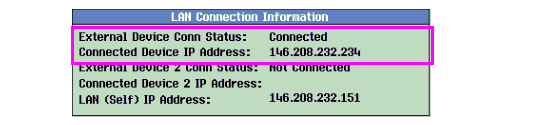
Disconnect From External 8960
This action disconnect the Main unit from the connected Aux unit(s) which is indicated by External 8960 IP Address . This is only allowed to be executed when the data connection status is Connected. For Manual Operation, see How Do I Disconnect From External 8960? .
-
Disconnect From External 8960
This action disconnect the Main unit from the connected Aux unit which is indicated by Ext 8960 IP Addr .
GPIB Command: SYSTem:COMMunicate:LAN:EXTernal:DCONnect
-
Disconnect From External 8960 2
This action disconnect the Main unit from the connected Aux unit which is indicated by Ext2 8960 IP Addr .
GPIB Command: SYSTem:COMMunicate:LAN:EXTernal2:DCONnect
External 8960 conn Setup
-
External Device Connection Allowed
External Device Connection Allowedis used to allow or not allow an external test set to control or connect to this unit and must be set to On if another external test set is trying to connect or control the test set. Changing this parameter will not cause a disconnection with the external device.
External Device Connection Allowed
to On on the associated Aux unit when performing
Connect To External 8960
from the Main unit to that Aux unit, or the connection will be rejected.GPIB Command: SYSTem:COMMunicate:LAN:EXTernal:PERMitted
Related Topics
Manual Operation: How Do I Make an External Device Connection?
Troubleshooting External Device Connection
Multi-carrier Multi-unit (MCMU)