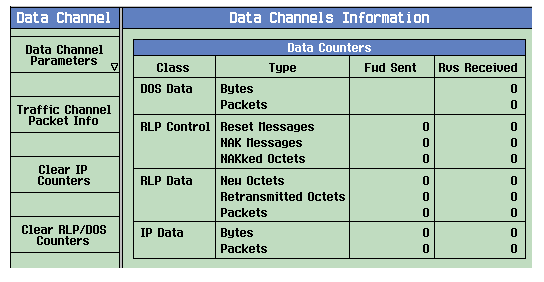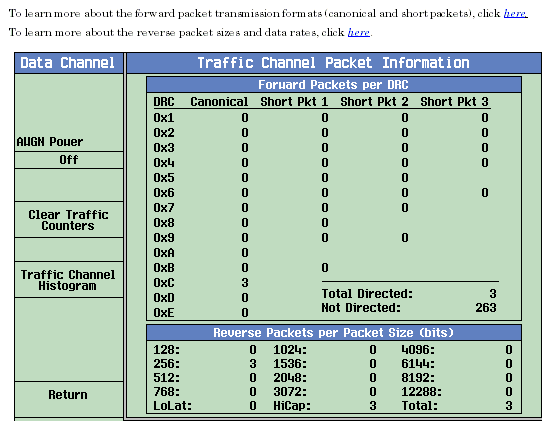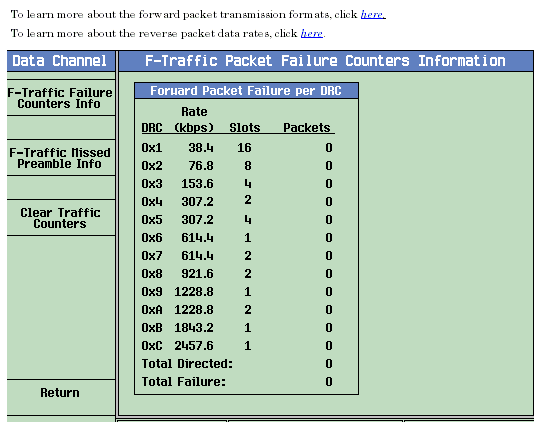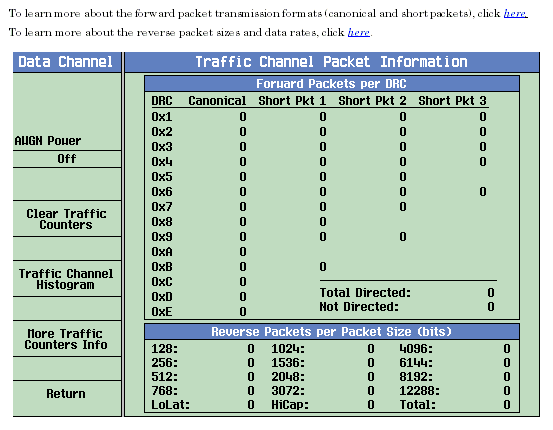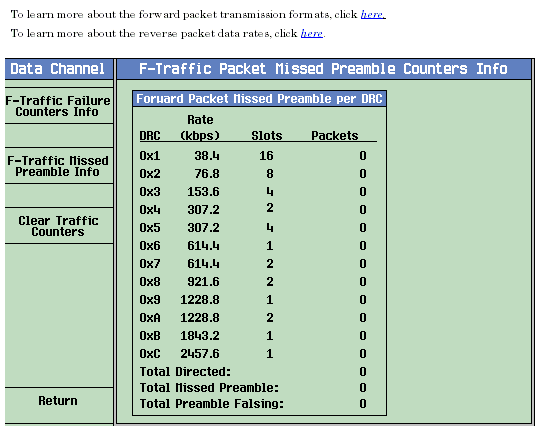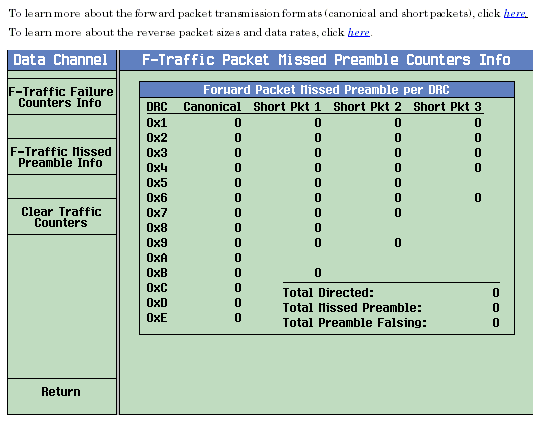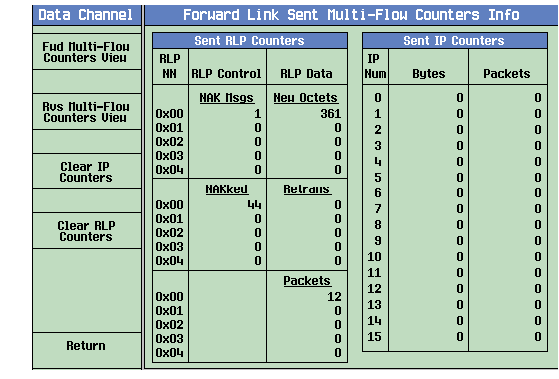Data Counters
Last updated: January 16, 2009
This section is only applicable to the lab application.
Data Counters
When a packet data connection is established (see How Do I Make a Packet Data Connection? ), the test set keeps a running count of the Radio Link Protocol (RLP) control messages, RLP user packets, and Internet Protocol (IP) packets as data is transferred. This information is recorded in the Data Counters table as shown in the figure below.
-
DOS Data counters: keep a running counter of DOS (Data Over Signaling) packets and bytes transferred on the reverse access channel.
When these DOS data counters reach their maximum value (10,000,000,000), they remain at that value until cleared.
-
RLP Control counters: keep a running count of RLP control messages transferred on both the forward and reverse traffic channels.
- Reset Message is sent by both the AT and the test set to reset RLP.
- NAK message is sent by both the AT and the test set to request the retransmission of one or more octets.
- NAKKed Octets indicates the total number of octets requested in the NAK messages for retransmission.
When these RLP control counters reach their maximum value (10,000,000,000), they automatically reset to zero and resume the count.
-
RLP Data counters: keep a running count of RLP user data for both the new and retransmitted octets transferred on both the forward and reverse traffic channels. A RLP packet is composed of a RLP header and a RLP payload (a number of user data octets).
When these RLP data counters reach their maximum value (10,000,000,000), they automatically reset to zero and resume the count
-
IP Data counters: keep a running counter of IP packets and bytes transferred on both the forward and reverse traffic channels.
When these IP data counters reach their maximum value (9,999,999,999), they remain at that value until cleared.
To Clear Data Counters
All of the data counters (including DOS, RLP and IP) will be cleared when the test set performs a power-up or full preset. You can also clear the RLP counters and IP counters individually (see How Do I Access the Data Counters? ).
Traffic Channel Packet Information
Traffic Channel Packet Information is used to show the traffic activity on both the forward and reverse link. The information allows you to determine how many physical layer packets are transmitted or received at the particular data rate or packet size. The test set transmits the forward data packets at a rate requested by the AT via the DRC channel and determines the reverse traffic data rate detected from the R-RRI channel (the R-RRI channel is used by the AT to indicate the data rate at which the reverse traffic channel is transmitted). For the forward link, counters are also available at the particule data rate for the user to determine whether the packet failed at the physical layer and whether a failure at the physical layer transmission caused a retransmission based on Missed Preamble Retransmission (MPR).
-
Forward Traffic Packet Failure Counters
The Forward Traffic Packet Failure Counters count the number of forward traffic packets transmitted by the test set to the AT where the preamble was detected by the AT but were not successfully demodulated by the AT at the physical layer.
-
Forward Traffic Packet Missed Preamble Counters
The Forward Traffic Packet Missed Preamble Counters count the number of forward traffic packets transmitted by the test set where the AT appears to not have successful demodulated the preamble.
-
Forward Traffic Packet Preamble Falsing Counter
The Forward Traffic Packet Preamble Falsing Counter is used to indicate "falsing" of a forward traffic packet. Falsing happens when the AT incorrectly decodes a preamble. The test set receives power in the Reverse Ack Channel (Ack or Nak) for a physical packet when there was no associated packet directed to the AT. The Forward Traffic Packet Preamble Falsing Counter can only be incremented for physical packets that are not directed toward the AT.
When a data connection is established, the test set begins to accumulate the physical layer packets transmitted on both the forward and reverse traffic channels. If the data connection is disconnected, the packet accumulation will be suspended until another connection is made and the accumulation continues. Packet accumulation can be cleared by a power-up, full preset, measurement reset or an explicit clear operation, see To Clear Traffic Channel Packet Counters for details.
The test set provides two ways to view the traffic channel packet information:
- Traffic Channel Packet Info Screen (a set of numeric counters for both the forward and reverse traffic)
- Traffic Channel Packet Histogram (intuitive graph view for forward traffic only)
Traffic Channel Packet Info Screen
Two sets of counters are available on the Traffic Channel Packet Info screen:
-
Forward Packets per DRC counters record the physical layer packets being sent on the forward traffic channel at each specific transmission format (data rate or packet size).
Total Directed counter records the total number of forward traffic packets that were directed to the AT under test. Not Directed counter records the total number of forward traffic packets that were not directed to the AT under test (that is, directed to a non-existent AT via a different MAC Index. See AT Directed Packets for more description).
-
Reverse Packets per Data Rate or Packet Size counters record the physical layer packets being received on the reverse traffic channel at each specific data rate or packet size. Null packets indicate the packets that do not contain traffic data.
When a data connection is established, all these counters keep a running count of the traffic packets sent at each specific transmission format since the counters were cleared. The counters are updated approximately once every second. When the counters reach their maximum value (100,000,000), they automatically reset to zero and resume the counting.
-
For subtype 0 physical layer, when a TAP (Test Application Protocol) or DPA (Default Packet Application) data connection is established, the Traffic Channel Packet Info screen is displayed as shown in the
Traffic Channel Packet Information (for Subtype 0 Physical Layer)
.
- For a TAP test data connection (see Test Application Protocol ), the AT always requests the forward data rate as specified by the FTAP Rate and transmits the reverse test packet at a rate as specified by the RTAP Rate .
- For a DPA data connection (see Session Application Type ), the forward and reverse data rates are determined based on the actual radio link conditions. For example, when you change the Cell power or add an AWGN (Additive White Gaussian Noise) power (see Cell Power, AWGN (Additive White Gaussian Noise) Power and Total RF Power ), you will see that the forward and reverse data rates requested or indicated by the AT are varied.
-
For subtype 2 physical layer, when an ETAP (Enhanced Test Application Protocol), DPA (Default Packet Application), MFPA (Multi-Flow Packet Application) or EMPA (Enhanced Multi-Flow Packet Application) test data connection is established, the Traffic Channel Packet Info screen is displayed as shown in the
Traffic Channel Packet Infomation (for Subtype 2 Physical Layer)
. In addition to reverse packets per Packet Size, the test set will also count the number of reverse packets transmitted in High Capacity transmission mode, Low Latency transmission mode and the total (See
Reverse Data Transmission Mode
for details) on the reverse traffic channel.
- For an ETAP test data connection (see Enhanced Test Application Protocol ), the F-Traffic Format (if DRC Value Fixed Mode Attribute is on) or the F-Traffic Config (if DRC Value Fixed Mode Attribute is off) is used to control the forward packet transmission format. The R-Data Pkt Size is used to control the reverse data packet size.
- For a DPA, MFPA or EMPA data connection (see Session Application Type ) in subtype 2 physical layer (see Release A Physical Layer Subtype ), the forward and reverse data rates are determined based on the actual radio link conditions. For example, when you change the Cell power or add an AWGN (Additive White Gaussian Noise) power (see Cell Power, AWGN (Additive White Gaussian Noise) Power and Total RF Power ), you will see that the forward and reverse data rates requested or indicated by the AT are varied.
F-Traffic Packet Failure Counters Information
Forward Traffic Packet Failure per DRC counters record the physical layer packets transmitted by the test set where the preamble was detected by the AT but were not successfully demodulated by the AT at the physical layer, the pakcets are sent on the forward traffic channel at each specific transmission format (data rate or packet size).
Total Directed counter records the total number of forward traffic packets that were directed to the AT under test.
When a data connection is established, all these counters keep a running count of the packets sent at each specific transmission format since the counters were cleared. The counters are updated approximately once every second. When the counters reach their maximum value (100,000,000), they automatically reset to zero and resume the counting.
-
For subtype 0 physical layer, when a TAP (Test Application Protocol) or DPA (Default Packet Application) data connection is established, the Traffic Channel Packet Info screen is displayed as shown in the
F-Traffic Packet Failure Infomation (for Subtype 0 Physical Layer)
.
- For a TAP test data connection (see Test Application Protocol ), the AT always requests the forward data rate as specified by the FTAP Rate and transmits the reverse test packet at a rate as specified by the RTAP Rate .
- For a DPA data connection (see Session Application Type ), the data rates are determined based on the actual radio link conditions. For example, when you change the Cell power or add an AWGN (Additive White Gaussian Noise) power (see Cell Power, AWGN (Additive White Gaussian Noise) Power and Total RF Power ), you will see that the forward and reverse data rates requested or indicated by the AT are varied.
-
For subtype 2 physical layer, when an ETAP (Enhanced Test Application Protocol), DPA (Default Packet Application), MFPA (Multi-Flow Packet Application) or EMPA (Enhanced Multi-Flow Packet Application) test data connection is established, the Traffic Channel Packet Info screen is displayed as shown in the
F-Traffic Packet Failure Counters Infomation (for Subtype 2 Physical Layer)
.
- For an ETAP test data connection (see Enhanced Test Application Protocol ), the F-Traffic Format (if DRC Value Fixed Mode Attribute is on) or the F-Traffic Config (if DRC Value Fixed Mode Attribute is off) is used to control the forward packet transmission format. The R-Data Pkt Size is used to control the reverse data packet size.
- For a DPA, MFPA or EMPA data connection (see Session Application Type ) in subtype 2 physical layer (see Release A Physical Layer Subtype ), the forward and reverse data rates are determined based on the actual radio link conditions. For example, when you change the Cell power or add an AWGN (Additive White Gaussian Noise) power (see Cell Power, AWGN (Additive White Gaussian Noise) Power and Total RF Power ), you will see that the forward and reverse data rates requested or indicated by the AT are varied.
F-Traffic Packet Missed Preamble Counters Info
Forward Traffic Packet Missed Preamble per DRC counters record the physical layer packets transmitted by the test set where the AT appears to not have successful demodulated the preamble, the pakcets are sent on the forward traffic channel at each specific transmission format (data rate or packet size).
Total Directed counter records the total number of forward traffic packets that were directed to the AT under test.
When a data connection is established, all these counters keep a running count of the packets sent at each specific transmission format since the counters were cleared. The counters are updated approximately once every second. When the counters reach their maximum value (100,000,000), they automatically reset to zero and resume the counting.
-
For subtype 0 physical layer, when a TAP (Test Application Protocol) or DPA (Default Packet Application) data connection is established, the Traffic Channel Packet Info screen is displayed as shown in the
F-Traffic Packet Missed Preamble Counters Info (for Subtype 0 Physical Layer)
.
- For a TAP test data connection (see Test Application Protocol ), the AT always requests the forward data rate as specified by the FTAP Rate and transmits the reverse test packet at a rate as specified by the RTAP Rate .
- For a DPA data connection (see Session Application Type ), the data rates are determined based on the actual radio link conditions. For example, when you change the Cell power or add an AWGN (Additive White Gaussian Noise) power (see Cell Power, AWGN (Additive White Gaussian Noise) Power and Total RF Power ), you will see that the forward and reverse data rates requested or indicated by the AT are varied.
-
For subtype 2 physical layer, when an ETAP (Enhanced Test Application Protocol), DPA (Default Packet Application), MFPA (Multi-Flow Packet Application) or EMPA (Enhanced Multi-Flow Packet Application) test data connection is established, the Traffic Channel Packet Info screen is displayed as shown in the
F-Traffic Packet Missed Preamble Counters Info (for Subtype 2 Physical Layer)
.
- For an ETAP test data connection (see Enhanced Test Application Protocol ), the F-Traffic Format (if DRC Value Fixed Mode Attribute is on) or the F-Traffic Config (if DRC Value Fixed Mode Attribute is off) is used to control the forward packet transmission format. The R-Data Pkt Size is used to control the reverse data packet size.
- For a DPA, MFPA or EMPA data connection (see Session Application Type ) in subtype 2 physical layer (see Release A Physical Layer Subtype ), the forward and reverse data rates are determined based on the actual radio link conditions. For example, when you change the Cell power or add an AWGN (Additive White Gaussian Noise) power (see Cell Power, AWGN (Additive White Gaussian Noise) Power and Total RF Power ), you will see that the forward and reverse data rates requested or indicated by the AT are varied.
Traffic Channel Packet Histogram
As shown in the figure below, the Traffic Channel Packet Histogram screen uses both the bar graph and tabular data to show the forward traffic activity (per each DRC) when a data connection is established. The histogram screen only displays the forward traffic activity (the total number of forward traffic packets that is transmitted by the test set to the AT for the given DRC and transmission format) during the last (most recent)
Time Span
period.

-
The
Time Spancan be specified from 1 to 30 seconds. The Traffic Channel Histogram counters will be cleared whenever theTime Spanis changed. -
The Traffic Channel Histogram graph can be paused and resumed with the
Freeze HistogramandResume Histogram. Note that the freezing action only pauses the display and does not stop the test set from counting. Once resumed, the Histogram display are updated to the lastTime Spanseconds of records based on the internal counters which continued to update while the histogram results were paused. - A marker can be placed at a particular DRC to observe the associated instantaneous statistic results. The marker value is displayed at top of the graph and also highlighted in the table below the graph. Note that when operating at the subtype 2 physical layer, the test set counts all of the packets at that DRC (including canonical and short packets transmission formats). The marker value displayed at the top of the graph provides individual results for each of the transmission format at that DRC. The tabular data gives the total number of packets transmitted at that DRC and transmission format. Markers can be used in conjunction with the Freeze Histogram feature to analyze the forward data packets transmitted at a particular DRC at a particular time.
-
The green line on the histogram indicates the theoretical maximum number of packets that can be sent at that DRC during the specified time span. It is calculated by 600*time_span/num_slots, 600 is the number of slots transmitted in one second, time_span is equal to the specified
Time Spanin seconds and num_slots is the number of slots required to send a packet at that DRC and transmission format. (Note that even at 100% AT Directed Activity and no early termination the histogram bars can never reach the green line because control packets transmitted on the traffic channel are not counted).
To Clear Traffic Channel Packet Counters
The following operations will clear all of the counters on the Traffic Channel Packet Info Screen and the Traffic Channel Packet Histogram :
- the test set performs a power-up, full preset, or measurement reset;
- the Current Physical Layer Subtype (see Release A Physical Layer Subtype ) is changed;
-
you press the
F3
(
Clear Traffic Counters) key or send the CALL:COUNt:CLEar:MS:TRAFfic command.
-
pressing the
F3
(
Clear Histogram) key or sending the CALL:COUNt:CLEar:MS:TRAFfic:HISTogram command; -
changing the histogram
Time Spanwith F1 key or the CALL:COUNt:MS:DRC:RX:HISTogram:SPAN .
Multi-Flow Counters View
When a packet data connection is established for Multi-Flow Packet Application, the test set keeps a running count of the RLP user packets and Inernet Protocol (IP) packets per flow as data is transferred. This information is recorded in the figures Forward Link Sent Multi-Flow Counters Info and Reverse Link Received Multi-Flow Counters Info .
-
RLP Control counters: keep a running count of RLP control messages transferred on both the forward and reverse traffic channels per RLP flow.
- NAK messges is sent by both the AT and the test set to request the retransmission of one or more octets per RLP flow.
- NAKKed Octets indicates the number of octets requested in the NAK messages for retransmission per RLP flow.
When these RLP control counters reach their maximum value (10,000,000,000), they automatically reset to zero and resume the count.
-
RLP Data Counters: keep a running count of RLP user data for both the new and retransmitted ovtets transferred on both the forward and reverse traffic channels per RLP flow. A RLP packet is composed of a RLP header and a RLP payload (a number of user data octets).
When these RLP data counters reach their maximum value (10,000,000,000), they automatically reset to zero and resume the count.
-
IP Data counters: keep a running count of IP packets and bytes transferred on the forward traffic channels per IP flow and on the reverse traffic channels per RLP flow.
When these IP data counters reach their maximum value (9,999,999,999), they remainat that value until cleared.
To clear Data Counters
All of the data counters (including RLP and Ip) will be cleared when the test set performs a power-up or full preset. You can also clear the RLP counters and Ip counters individually (see How Do I Access the Data Counters? ).
Related Topics
Manual Operation: How Do I Access the Data Counters?
GPIB commands: CALL:COUNt