HTTP SMS Router Web-based Configuration Interface
This section is applicable to the lab application and to a test application with the required feature license.
This section explains how to use the web-based interface to configure the HTTP SMS Router for mobile originated SMS messages. You must have an active LAN connection to the test set in order to access its HTTP server and can access the HTML pages for configuration via any standard internet browser. This section includes:
Accessing the Web-Based HTTP SMS Router Interface
From an internet browser, enter http://x.x.x.x to access the test set homepage, where `x.x.x.x' is the IP address of the test set to which the mobile station is attached that is sending the mobile originated message. The test set's homepage is displayed in the browser window, as shown below.
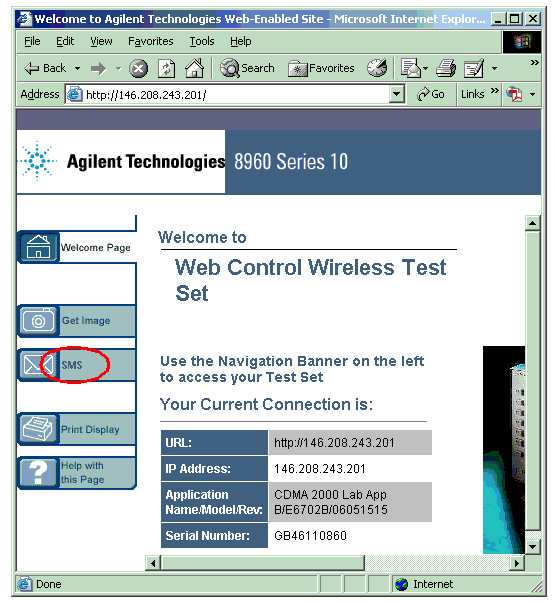
You can open the
HTTP SMS Router Current configuration
page by clicking on SMS (circled in red in the figure above). The current HTTP Interface Settings are summarized on the Current Configuration page as shown below. See
Change Configuration
for information on changing these settings.

Change Configuration
Click on the Change button from the
HTTP SMS Router Current Configuration
page to access the
HTTP SMS Router Change Configuration
page.

The
HTTP SMS Router Change Configuration
page, shown in the figure below, allows changes to be made to the HTTP Interface Settings. And the following parameters can be configured. For more detailed explanation of each of these parameters, see
Specify the HTTP Output Interface Settings
.
- DUT Sender address
- Other 8960 IP Address
- Alternative Device Destination IP Address
- Destination Port
- Text Message URL
- Binary Message URL
- Request Method
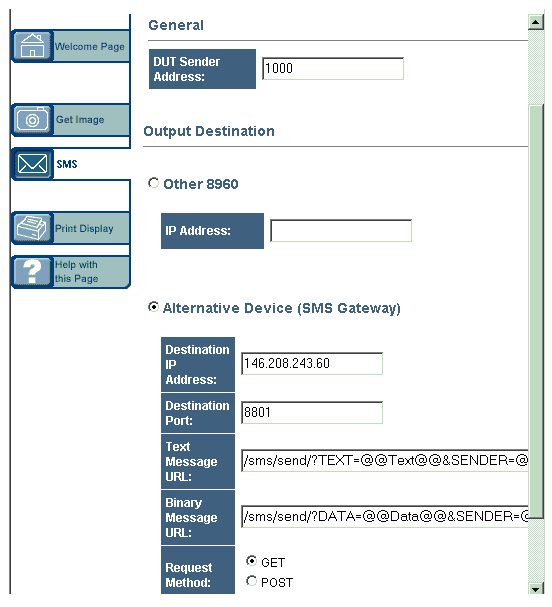
After performing the procedure above, you can configure the interface successfully. But if any of the settings specified on the
page contain illegal values when the
HTTP SMS Router Change Configuration
Apply Changes
button is clicked, the
HTTP SMS Router Configuration Error
page is displayed. This page provides a description of the first error found when verifying the updated settings. Press the
Back
button to return to the
HTTP SMS Router Change Configuration
page to correct any errors.
Example Configuration Error Page
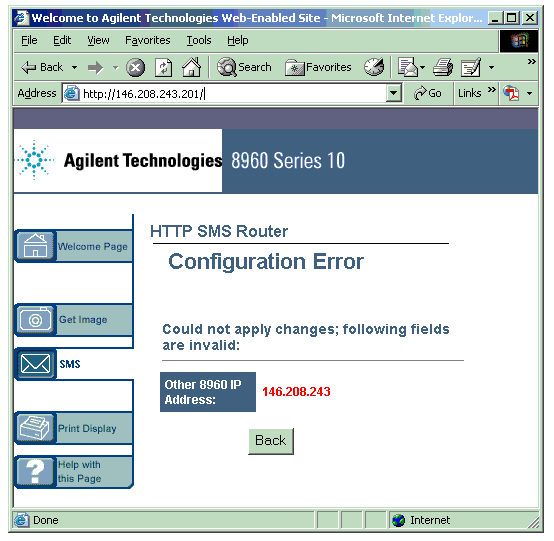
Related Topics
Manual Operation: Enabling the HTTP Interface for Mobile Originated SMS
HTTP Interface Configuration for Mobile Originated SMS