How do I test MCS Switching?
Last updated: December 2, 2008
This section is only applicable to the EGPRS lab application.
Observing MCS Switching
It is necessary for you to use the protocol logging capability of the test set to observe the MCS changes. One way to observe this is to use your mobile station as a modem and transfer a file over the air. Transferring something large allows you to more easily observe changes. See Modem Functional Test with the Data Channel or FTP Throughput Test with the Data Channel for more details. For help setting up the Wireless Protocol Advisor for protocol logging see Protocol Logging .
Setup and Activate MCS Switching
This procedure assumes that the BCH parameter for Cell Band is set up correctly for your mobile station and that the appropriate RF IN/OUT Amplitude Offsets have been set to offset loss between the mobile station and the test set. Additionally, this procedure also assumes that the WPA is running and has already established a connection with the test set.
- Press the CALL SETUP key.
-
Press
Operating Mode( F1 ) and selectActive Cell (EGPRS). -
Select
PDTCH Parameters( F9 ) from theCall Parmsmenu. -
Select
Modulation Coding Scheme( F11 ) from thePDTCH Parmsmenu. TheModulation Coding Schemepopup menu appears. -
Highlight
Downlink Modulation Coding Schemeand verify that the value is set toAs Uplink. -
Scroll to
Uplink Modulation Coding Schemeand select to change to the value you desire. For example, if you choose MCS-9 and add downlink corruption, the MCS switches to MCS-6 as retransmissions are requested. -
Press
Close Menu( F6 ). -
Press the
More
softkey on the left side of the front panel display to access the
Control(2 of 3) menu. -
Select
Protocol Control( F4 ). -
Select
RLC/MAC( F2 ). -
Press the
More
softkey on the left side of the front panel display to access the
RLC/MAC Ctrl(2 of 2) menu. -
Select
Retransmission MCS Switching( F1 ). TheRetransmission MCS Switchingpopup menu appears. -
Select
Allow MCS Switchingand selectOn -
Select
Retransmissions before MCS switchand enter2. This forces the test set to switch the MCS when a block the mobile station requests retransmission of the same block twice.
Another way to observe MCS Switching is corrupt some of the downlink blocks. See How to Setup Corruption of Downlink Blocks .NOTE
- If you want to enable link adaptation to MCS below MCS5, select
Downlink Resegmentationfrom this menu and selectOn.- Select
Close Menu( F6 ).- Start protocol logging.
- Start transferring data.
- Stop protocol logging when the data transfer is complete. See Tips for analyzing protocol logs of Incremental Redundancy and Retransmission MCS Switching for help with analyzing the log.
How to Setup Corruption of Downlink Blocks
To force the mobile station to request retransmission of blocks and therefore force the test set to switch to a more robust MCS, you can set up the deliberate corruption of downlink blocks.
- Press the CALL SETUP key.
-
Press the
More
softkey on the left side of the front panel display to access the
Control(2 of 3) menu. -
Select
Protocol Control( F4 ). -
Select
Layer 1( F1 ). -
Select
PDTCH Downlink Corruption( F1 ). TheDownlink Corruptionpopup menu appears. -
Select
Downlink Corruptionand selectOn. Parameters for configuring the downlink corruption appear. See Downlink Corruption for more information.
How to View the Downlink Corruption Blocks in the Wireless Protocol Advisor (WPA)
This procedure assumes that the BCH parameter for Cell Band is set up correctly for your mobile station and that the appropriate RF IN/OUT Amplitude Offsets have been set to offset loss between the mobile station and the test set.
- Setup the Downlink Corruption parameters on the test set. See How to Setup Corruption of Downlink Blocks for more details.
- Configure the WPA test set filter to filter the Layer 1 Information protocol.
- Start the WPA. See How to use Protocol Logging for more details.
- Press Start Data Connection (F3).
- Stop the WPA. See How to use Protocol Logging for more details.
- View the message decode for Downlink Frame Integrity messages (for Layer 1 Protocol). The figure below is an example of a Downlink Frame Integrity message. .
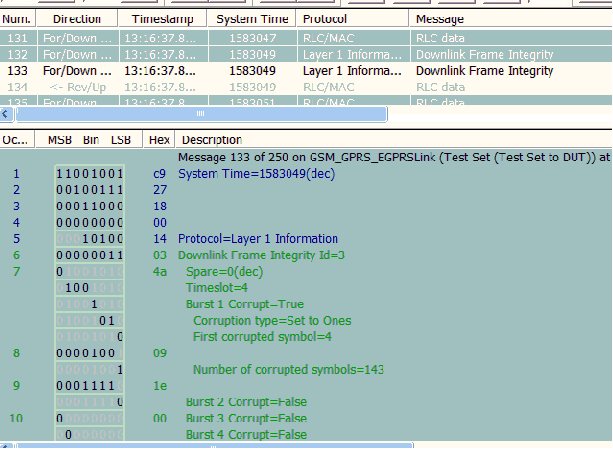
Related Topics
Tips for analyzing protocol logs of Incremental Redundancy and Retransmission MCS Switching
- If you want to enable link adaptation to MCS below MCS5, select