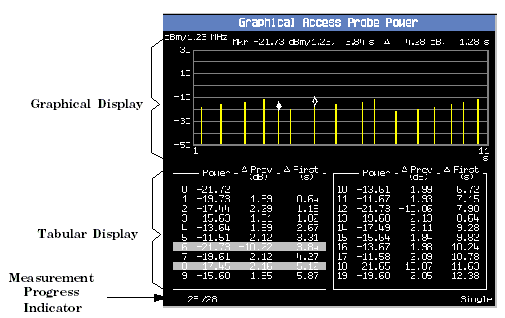Graphical Access Probe Power Measurement Description
Last updated: November 17, 2008
This section is only applicable to the lab application.
- How is a Graphical Access Probe Power Measurement Made?
- Graphical Access Probe Power Measurement Parameters
- Graphical Access Probe Power Measurement Results
- Input Signal Requirements
- Key C.S0033 Tests Performed using the Graphical Access Probe Power Measurement
- Calibrating the Graphical Access Probe Power Measurement
How is a Graphical Access Probe Power Measurement Made?
The graphical access probe power measurement consists of a series of up to 60 channel power measurements (see Channel Power Measurement Description ), each triggered by a rise in RF power detected on the test set's RF input. When an input signal appears that is within +/- 9 dB of the expected power for an access probe, the measurement is triggered. To prevent the measurement from triggering on noise, the signal level must be at least -45 dBm/1.23 MHz.
The graphical access probe power measurement measures a number of access probes transmitted from the access terminal as specified (see Graphical Access Probe Power Measurement Parameters ). It captures each access probe and digitizes the waveform. It then uses DSP to determine the average power level (within the 1.23 MHz measurement bandwidth) of the first ~1.667 ms of each probe.
An access probe is sent by the access terminal as a way to determine the correct power level needed to access the test set. Initially, the access probe power level will be minimal and then increase in amplitude until the test set responds to the signal.
When the
Current Access Channel MAC Subtype
is the
Default
, the access probe power measurement is operating in the Default Access Channel MAC protocol. The access probe power measurement looks for a bursted signal that is approximately 200 ms in length and occurs randomly. The power of preamble part is same with the power of the data portion.
When the
Current Access Channel MAC Subtype
is the
Enhanced
, the access probe power measurement is operating in the Enhanced Access Channel MAC Protocol. The preamble length is currently fixed to 16 slots by the test set and the length of data portion is from 26.67 ms (when
Enhanced Access Rate
is 38.4 kbps) to 106.88 ms (when
Enhanced Access Rate
is 9.6 kbps). When the
Enhanced Access Rate
is other than 9.6 kpbs, the power of data portion is higher than the preamble power.
Operating Considerations When Making the Measurement
Each graphical access probe power measurement cycle is initiated by a INIT:GAPPower command or by pressing the START SINGLE key. During a measurement cycle, the easiest way to induce access probes from the access terminal is to page the access terminal.
Access probe sequences consist of a series of RF power "steps" which increase in power according to the step size setting until the maximum number of steps is reached, or the data connection processing event completes (for example when the data connection is established). For the parameters that determine the access probe sequence characteristics, see Graphical Access Probe Power Measurement Parameters .
To view the full access probe sequence, you must prevent the test set from responding to the access terminal by turning Call Limit Mode on.
It is recommended that you always turn Call Limit Mode on when measuring access probe power. The easiest way to induce access probes from the access terminal is to page the access terminal. If you do not have call limit mode set to on, the connection will complete, which clears the access probe power result from the measurement screen. Set call limit mode back to off when you have finished measuring access probe power.
Graphical Access Probe Power Measurement Parameters
- Timeout Time/State - (see Measurement Timeouts ).
- The following parameters determine the access probe sequence characteristics: Open Loop Adjust , Probe Initial Adjust , Probe Power Step , Probe Num Step , Probe Sequence Max , Preamble Length (Frames) ( only used when the test set is configured to Default Access Channel MAC protocol , see Access Channel MAC Subtype ), Enhanced Access Rate , Preamble Length Slots ( only used when the test set is configured toEnhanced Access Channel MAC protocol, see Access Channel MAC Subtype )
Graphical Access Probe Power Measurement Results
As shown in the figure below, each measurement is displayed in both a tabular and a bar graph format. Pressing the MEASUREMENT RESET key will clear the display.
Graphical Display
The graphical display shows the access probe power bar graph covering a time span of up to 120 seconds from the first access probe. Access probe power is displayed using yellow bars on the graph and the graph can display up to 60 access probes, labeled 0 through 59. Power levels are displayed in units of dBm/1.23 MHz.
The graphical display is controlled from the Graph Control menu by selecting the
Graph Control
(
F2
).
-
The view window can be adjusted to include the entire 120 second range or only a portion of the 120 second time period of particular interests by using the
Start( F3 ) andSpan( F4 ). -
The
Marker Mode( F1 ) sets the mode of the active marker.-
When
Positionis selected, it activates a single marker. Use theMarker Position( F2 ) to position the marker at any access probe power measurement across the current span of the graph. Measurement results that correspond with the position marker are displayed above the graph (The two values to the right of the "Mkr" indicates absolute power level and the time relative to the 1st access probe) and become highlighted in the table below the graph. -
When
Deltais selected, it first freezes the current position marker and uses it as a reference marker. A second marker is created at the position specified by theDelta Position( F2 ) offset from that of the reference marker. Any change in power between the second marker and the reference marker is calculated as a delta power. Two markers provide the added capability to display relative (delta) power levels between any two access probes. Measurement results that correspond with the reference marker and the delta marker are displayed above the graph (The two values to the right of the "Mkr" indicates the absolute power level for the reference marker and the time relative to the 1st access probe. The two values to the right of the delta symbol indicates the delta power and delta time at the second marker relative to the reference marker.) and become highlighted in the table in the table below the graph.
-
When
Tabular Display
A table below the graphical display lists the following measurement results for up to 60 access probes:
- An access probe number indexed to each marker position (0 - 59).
- The absolute power of each access probe measurement in units of dBm/1.23 MHz.
- The delta power between adjacent access probes.
- The time that each access probe arrived relative to the first access probe.
The table has the capacity to display 20 access probes at one screen. To scroll through the table, adjust the
Marker Position
or
Marker Delta
field.
Measurement Progress Indicator
A measurement progress indicator in the lower left portion of the display continually updates the ratio of access probes received to the number of access probes expected. Each access probe power measurement cycle ends when the expected number of access probes have been received, the measurement times out, or the measurement is aborted or reset.
Key C.S0033 Tests Performed using the Graphical Access Probe Power Measurement
- Same as the tests supported by Access Probe Power Measurement: 4.3.1 Range of Open Loop Output Power
Calibrating the Graphical Access Probe Power Measurement
The graphical access probe power measurement is automatically calibrated during a channel power calibration. Follow the channel power calibration schedule and the graphical access probe power measurement will be properly calibrated. Refer to Calibrating the Test Set for a description of channel power calibration.
Related Topics
Manual Operation: Measuring Graphical Access Probe Power
Programming a Graphical Access Probe Power Measurement
Graphical Access Probe Power Troubleshooting