How to use the Adaptive Multi-Rate (AMR) Features
Last updated: November 25, 2010
This section is only applicable to lab applications and the test application with a required feature license.
This section describes general front panel procedures for using AMR, AMR-WB and AMR over O-TCH features. Use the protocol logging capability of the test set to observe the messages that occur between the mobile station and the test set. For help setting up the Wireless Protocol Advisor (WPA) for protocol logging see Protocol Logging . For help deciphering which layers to analyze to verify the following tests see Logging Adaptive Multi-Rate (AMR) .
- General AMR Parameter Setup
- Check the Validity of Encoded Speech Data
- Change the Codec During a Call
- Stress Testing with Frequent Changes of Codec Mode
- Forcing Codec Mode Requests
- Change Parameters using RATSCCH
- Discontinuous Transmission (DTX)
- Handovers While an AMR Call is Active
General AMR Parameter Setup
- Press the CALL SETUP
-
Select
Operating Mode( F1 ), and chooseActive Cell (GSM, GPRS, or EGPRS) -
Select
Data Conn Type( F2 ), and chooseAuto. -
Select
TCH Parameters (F8) . -
Select
Channel Mode Setup(F11Call Parmssection label toChannel Mode. -
Select
Channel Mode Config( F7 ).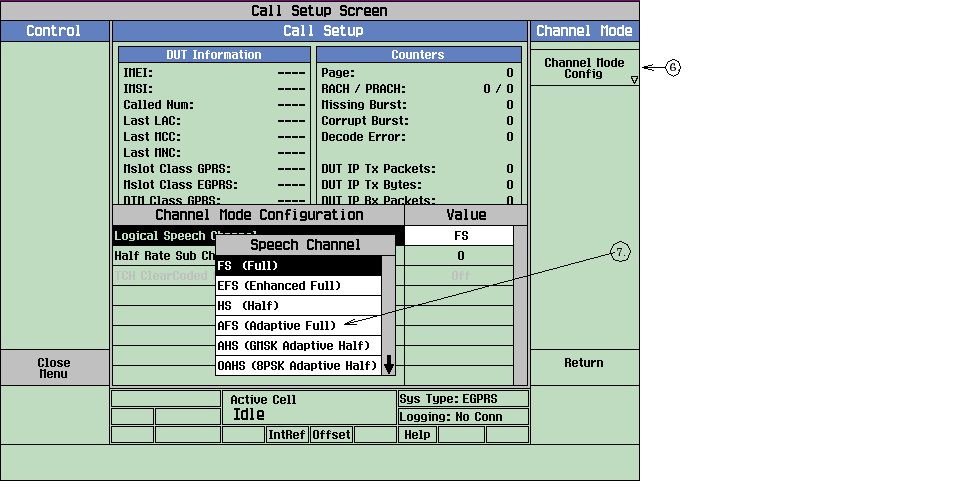
-
Select
AFS, AHS, OAHS, OWFS, OWHSor WFSfrom theChannel Model Configurationmenu. Options corresponding to the Logical Speech Channel type chosen, automatically appear under theChannel Modemenu. -
Depending on the
Logical Speech Channelchosen in the previous step, SelectAFS Codec Setup( F8 ),AHS Codec Setup( F8 ), orWFS COdec Setup( F8 ).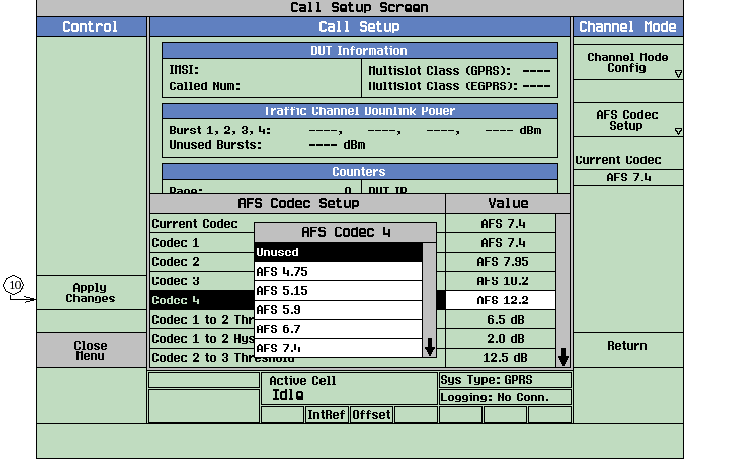
-
Choose the desired codecs as well as the
ThresholdandHysteresisvalues and theCurrent Codec.NOTE If less than four codecs are desired in the codec set for
AHSorAFS, or less than three codes are desired in the codec set forWFS, selectUnusedin the menu of codec options.
- Select
Apply Changes( F5 )Check the Validity of Encoded Speech Data
The purpose of this test is to verify that the mobile station correctly encodes and decodes speech data for various codec modes.
- Setup the General AMR Parameters. See General AMR Parameter Setup .
-
Select
Originate Call( F3 ) to make a mobile terminated call or originate a call from the mobile station to make a mobile originated call. - Speak into the microphone of the mobile station. Anything spoken into the microphone will be heard coming out of the microphone after a brief delay.
Change the Codec During a Call
The purpose of this test is to verify that a mobile station is responding to codec mode changes within a specified number of speech frames.
- Setup the General AMR Parameters. See General AMR Parameter Setup .
-
Select
Originate Call( F3 ) to make a mobile terminated call or originate a call from the mobile station to make a mobile originated call. - Start Protocol Logging. See How to use Protocol Logging .
-
While the call is connected, select
Current Codec( F9 ) and change the field to a different codec mode. - To verify that a codec was changed while a call existed, capture a protocol log of the procedure using Wireless Protocol Advisor (WPA). For more information see Verify a Codec Mode Change During a Call .
Stress Testing with Frequent Changes of Codec Mode
The purpose of this test is to verify that the mobile station is capable of responding to frequent changes of the codec mode in a specified manner by frequently changing codec modes in the downlink.
- Setup the General AMR Parameters. See General AMR Parameter Setup .
- Start Protocol Logging. See How to use Protocol Logging .
-
Select
Originate Call( F3 ) to make a mobile terminated call or originate a call from the mobile station to make a mobile originated call. -
Select
Current CodecStress - Capture a protocol log to verify the mobile station responded to the commands from the test set to change the current codec used. See Verify that the Mobile Station can pass the Stress Test for more information and tips on viewing the protocol logs.
Forcing Codec Mode Requests
The purpose of this test is to verify that the mobile station is generating Codec Mode Request (CMR) messages when the assigned threshold and hysteresis values are breeched. This test is important because it simulates the mobile station's behavior in a normal GSM/GPRS/EGPRS network.
- Setup the General AMR Parameters. See General AMR Parameter Setup .
-
Select
Originate Call( F3 ) to make a mobile terminated call or originate a call from the mobile station to make a mobile originated call. -
Select
Current CodecMS Request - Start Protocol Logging. See How to use Protocol Logging .
-
Change the downlink traffic power on the test set: Select
BCH Parameters( F7 ), then SelectCell Power( F7 ) and change the value in the field. - Stop protocol logging and analyze the log to verify that the mobile station is generating Codec Mode Requests (CMR's) in response to changes in carrier power. See View Codec Mode Requests from the Mobile Station for more information and tips on viewing the protocol logs.
Change Parameters using RATSCCH
The purpose of this test is to verify that the mobile station can perform a change of AMR parameters using RATSCCH frames. For more information on RATSCCH frames see Robust AMR Traffic Synchronization Control Channel (RATSCCH) .
- Setup the General AMR Parameters. See General AMR Parameter Setup .
- Start Protocol Logging. See How to use Protocol Logging .
-
Select
Originate Call( F3 ) to make a mobile terminated call or originate a call from the mobile station to make a mobile originated call. -
Change the
Codec Set. See steps 7-9 of General AMR Parameter Setup . - Stop protocol logging and analyze the log of this procedure using the Wireless Protocol Advisor (WPA) to verify the changes were made on the RATSCCH. See Verify AMR parameter changes using RATSCCH more information.
Discontinuous Transmission (DTX)
The purpose of this test is verify that the mobile station can handle the amount of new frames that DTX introduces and that they are decoded properly and at the correct times. Note: The
Speechmode must be set to Echo for this test to work properly.- Press CALL SETUP
-
Select
TCH Parameters( F8 ) -
Press the bottom right
More
key until
2 of 2is displayed in theTCH Parmsmenu. -
Select
Speech( F10 ) and chooseEchofrom the list. - Setup the General AMR Parameters. See General AMR Parameter Setup .
-
Select
Cell Info( F6 ) -
Select
Cell Parameters( F2 ) -
Set the
Mobile DTX StatetoOn - Start Protocol Logging. See How to use Protocol Logging .
-
Select
Originate Call( F3 ) to make a mobile terminated call or originate a call from the mobile station to make a mobile originated call. - Analyze the protocol log on the Wireless Protocol Advisor to verify that the messages were decoded properly and at the correct time. See Verify the Usage of Discontinuous Transmission (DTX)
Handovers While an AMR Call is Active
- Setup the General AMR Parameters. See General AMR Parameter Setup .
- Follow the normal procedure for performing a handover. See How Do I Perform a Handover? .
- Verify the handover was successful by analyzing a protocol log of the procedure. For more information on analyzing the protocol log on the Wireless Protocol Advisor (WPA), see Verify successful Handovers
Related Topics
Adaptive Multi-Rate (AMR) Feature Descriptions
Wideband Adaptive Multi-Rate (AMR-WB) Feature Descriptions
- Select